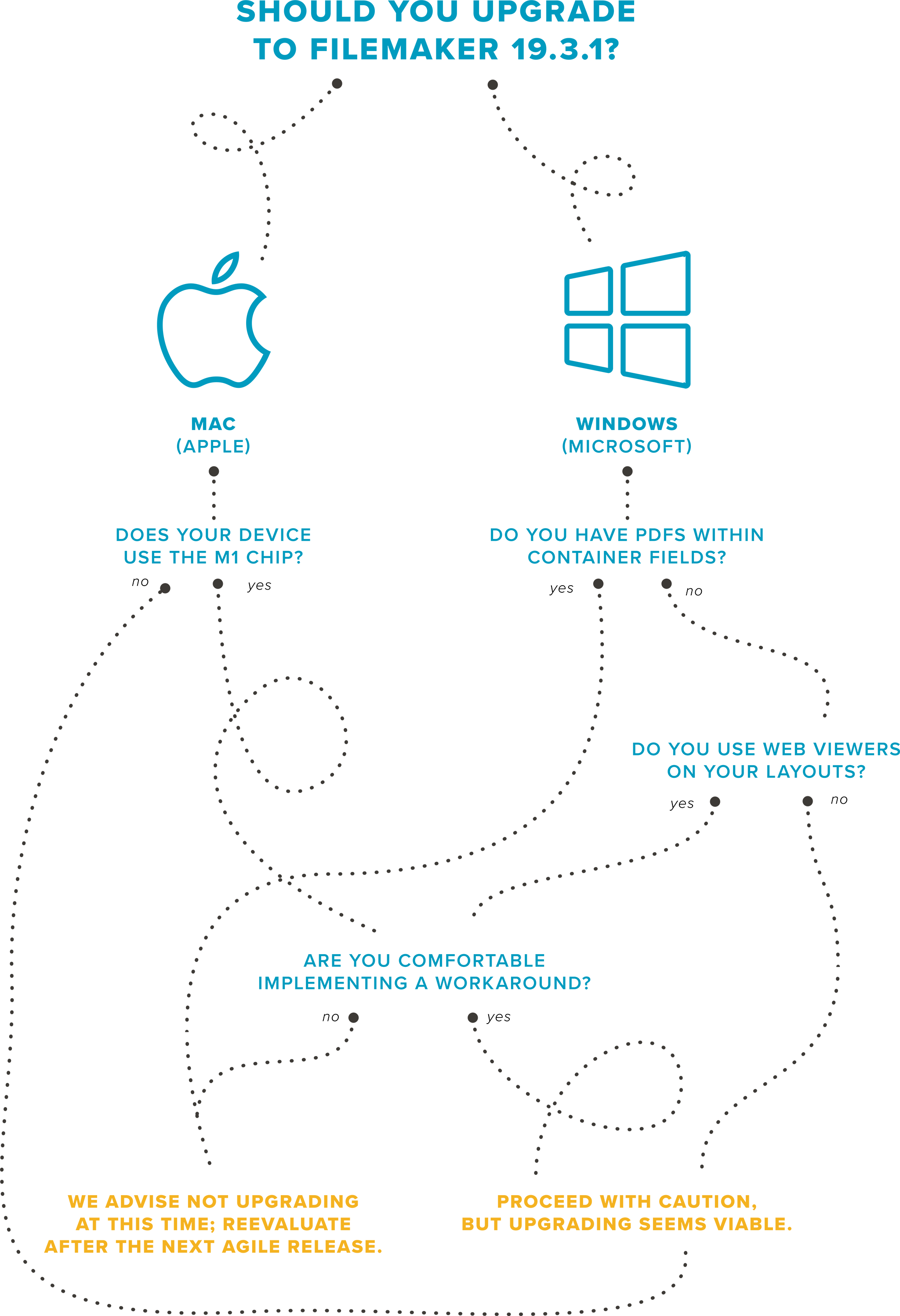UPDATE (2021-07-21):
This post has been updated to now include:
Apex Blue theme missing secondary style
OnLastWindowClose closes all open databases
Unknown Error: -1 when launching FileMaker — SOLVED
BaseElements plug-in — SOLVED
Databases not opening on Windows
PDFs within container fields - SOLVED
Earlier this week, we announced that Claris had released FileMaker Pro 19.3.1 and provided notes detailing the new features and capabilities. However, it didn’t take long after the Claris release to realize that our developers realized there were some bugs within this new release. Thankfully, the agile nature of FileMaker these days gives us hope for a patch to come quickly. In the meantime, here’s a working list of the bugs we’ve encountered and potential workarounds or solutions
Bug: Unknown Error: -1 when launching FileMaker
Operating system: Mac using M1 processor
Observed on: Big Sur
Status: SOLVED
This has been fixed in FileMaker 19.3.2, which is now available. Read the release notes for more information.
When we downloaded and installed FileMaker Pro Advance 19.3.1 on a brand new MacBook Air using the M1 processor that we hadn’t used in any manner previously, we installed FileMaker Advanced Pro 19.3.1 Every time we tried to launch it, we encountered an Unknown Error-1 message. Restarting the computer did not resolve the problem, nor did quitting and relaunching FileMaker.
* Workaround:
Despite Claris stating that FileMaker is now a Universal macOS app, you still need to install Rosetta to have it fully functional and stop this error—though it doesn’t have to be activated.
Navigate to the Applications folder. Select FileMaker Pro Advanced 19 and press Command + I. In the Info window, check the box labeled “Open using Rosetta.” Close the Info window. Launch FileMaker (if it’s already running, we advise quitting and relaunching.) After opening FileMaker, you can deactivate the Rosetta option and it will continue to function as intended.
Is this a significant enough bug to prevent you from installing the upgrade? No.
Bug: BaseElements plug-in not loading on M1 processors
Operating system: Mac
Observed on: Big Sur
Status: SOLVED
A new version of the plug-in has been released to be compatible with the M1 processor. Available for download here.
Despite assurances from Claris that FileMaker Pro 19.3.1 would work on the new M1 processor, the BaseElements plug-in doesn’t load these devices. The good news is that all of the other plug-ins seem to be working fine!
* Workaround: BaseElements seems to work fine with the Rosetta 2 option to run Intel-based features on devices with M1 chips and users can use that until it’s fixed.
Is this a significant enough bug to prevent you from installing the upgrade? Only if you are unable or unwilling to use Rosetta.
Bug: Apex Theme second style missing in the selector
Operating system: Mac (Big Sur)
Status: Unresolved
If you have the Apex Blue theme selected for your layout and create a button, the secondary style in the inspector is missing its name. However, it does seem to correctly apply the style to the button when selected.
Workaround:
None at this time other than selecting the empty row to apply.
Is this a significant enough bug to prevent you from installing the upgrade? No.
Bug: All open databases close when OnLastWindowClose triggered
Operating system: Mac
Observed on: Big Sur
Status: Partial workaround
This bug impacts all open databases. If your OnLastWindowClose uses a script that has the Close Window script step and the layout in question is closed, all open databases close.
Workaround:
Don’t use the Close Window script step on your OnLastWindowClose. That is the only script step we’ve encountered to date that causes this bug (though we haven’t fully tested all of them). Theoretically, there aren’t many situations where a developer needs Close Window at OnLastWindowClose, but there are a few—such as if the database utilizes hidden windows.
Is this a significant enough bug to prevent you from installing the upgrade? If you need to use the Close Window script step in your OnLastWindowClose script, yes.
Bug: Databases not opening
Operating system: Windows
Observed on: Windows 10
Status: Unresolved, but partially usable with patience
When opening new databases that haven’t previously been opened in FileMaker Pro 19.3.1, they frequently refuse to open without any error message or dialogue box. If your task manager is open, you should see the CPU usage for FileMaker jump up, and then go down to 0%.
Workaround:
The very first time you open a database in 19.3.1, just keep trying. We’re seeing them finally opening after roughly a dozen times.
After you’ve gotten at least one database open, have it open in the background when you open your Hosts menu. If an already opened database is up, new ones don’t seem to have a problem opening.
Is this a significant enough bug to prevent you from installing the upgrade? If you’re short on time or patience, yes.
Bug: Web viewer memory leak
Operating system: Windows
Observed on: Windows 10
Status: Workaround discovered
We have our long-awaited upgrade to using WebViewer2 for Microsoft Edge! Not only does this upgrade minimize security vulnerabilities and incompatibilities, but it helps solve the old bug of PDFs not always displaying correctly on Windows computers.
But.
This upgrade seems to be accompanied by a memory leak problem. If you navigate to five or more records that contain a web viewer on their layouts, FileMaker reserves and holds the system’s memory.
We’ve created a script to help with navigation that mitigates the problem by forcing FileMaker to release the memory through viewing a layout that doesn’t have any fields or web viewers on it.
Workaround:
Set Variable [$direction; Value: Get ( ScriptParameter )]Go to Layout [“Delivery Request - Data Entry Refresh” (Delivery Request); Animation:None]Go to Layout [original layout; Animation:None]If [ ]Else If [$direction = “back”] Go to Record/Request/Page [Previous; Exit after last:Off]Else If [$direction = “forward”] Go to Record/Request/Page [Next; Exit after last:Off]Else If [$direction = “first”] Go to Record/Request/Page [First]Else If [$direction = “last”] Go to Record/Request/Page [Last]End IfIs this a significant enough bug to prevent you from installing the upgrade? If you are uncomfortable implementing our suggested script, yes.
Bug: PDFs within container fields
Operating system: Windows
Observed on: Windows 10
Status: SOLVED
This has been fixed in FileMaker 19.3.2, which is now available. Read the release notes for more information.
This problem is multifaceted, and in some regards is a continuation of a previously known bug.
* For both hosted and local database files, the ability to drop-and-drag a PDF into a container field is completely broken. It may render the PDF when you attempt this method, but the PDF doesn’t save to the container and disappears when you navigate away.
* On local files, you can still right-click on the container field and choose to insert a PDF. It should work correctly.
* On hosted files, existing PDFs are unable to be rendered with the 127.0.0.1 error displayed. This is true whether you’re using FileMaker Server 18 or 19.3. You can right-click and insert a PDF in that manner, but it will not render on your 19.3 client.
If you access FileMaker Server 19.3 on an older version of FileMaker Pro, you will not experience these new issues present in 19.3—but old bugs with PDFs will still be present.
If you’re using FileMaker Pro 19.3, the PDF containers have a similar memory leak to the web viewers. Each PDf container creates an additional Microsoft Edge instance in your task manager until you leave the layout. If you navigate to a new record, it also creates a new task. The problem continues to grow as your record count increases.
* Workaround One: Hosted files unable to render PDFs on FileMaker Pro 19.3
Switch from a container field to using a web viewer to display your PDFs. Where TABLE::FIELDName is the container field that you want to display, add this formula to the web viewer:
“data:application/pdf;base64,” & Base64Encode ( TABLE:FIELDNAME )Workaround Two: Hosted files unable to render PDFs on FileMaker Pro 19.3
* Workaround Two: Hosted files unable to render PDFs on FileMaker Pro 19.3
Open your Inspector. In the Optimize option, change from Interactive Content to Images. Open the file using the Export Field Contents script step.
For both of these solutions, don’t forget to review our solution for the memory leak bug with web viewers and consider implementing it as well.
* Workaround Three: Hosted files unable to render PDFs on FileMaker Pro 19.3, drag-and-drop to upload
Create a web viewer and container field stacked on top of each other. In your Inspector, change the Optimize option to Interactive Content for the web viewer. Add this formula to the web viewer:
“data:application/pdf;base64,” & Base64Encode ( TableName::ContainerFieldName )
If the record doesn’t have an existing PDF in the container, drag-and-drop PDFs into the container field as needed. In your Inspector, change the Optimize Option to Images so it can be rendered.
If the record does have a PDF, drag-and-drop new PDFs to the web viewer as needed. Add this script to the layout’s On Record Commit script trigger:
If [Get ( SystemPlatform ) = -2 and Get ( ApplicationVersion ) = “Pro 19.3.1”]
If [PatternCount ( GetLayoutObjectAttribute ( “MyWebViewer” ; “source” 0 ; “file:///” ) > 0]
Set Variable [$source;
Value: ConvertToFileMakerPath ( GetLayoutObjectAttribute ( “MyWebViewer” ; “source” ); URLPath)]
Insert File [Target:test::Contain; “$source”]
End IfEnd If
Make sure the source attribute starts with “file:///” for this workaround to work. Then, add this script to the layout’s On Record Load:
If [Get ( SystemPlatform ) = -2 and Get ( ApplicationVersion ) = “Pro 19.3.1”]
Open Record/RequestEnd If
Is this a significant enough bug to prevent you from installing the upgrade? At this time, we recommend yes due to the complex nature of this problem paired with the complex solution, we advise that only FileMaker developers upgrade at this point.
This is an ongoing story and will be updated as more bugs and workarounds are discovered.
LEARN MORE
PK Information is a FileMaker-certified development agency serving the Tampa Bay, Miami Lakes, and Knoxville regions. We believe software should work the way you do, with business priorities first and technology second.
Would you like to learn more about the latest updates and releases for FileMaker? We’d love to discuss with you! Please complete this form and we’ll connect shortly.