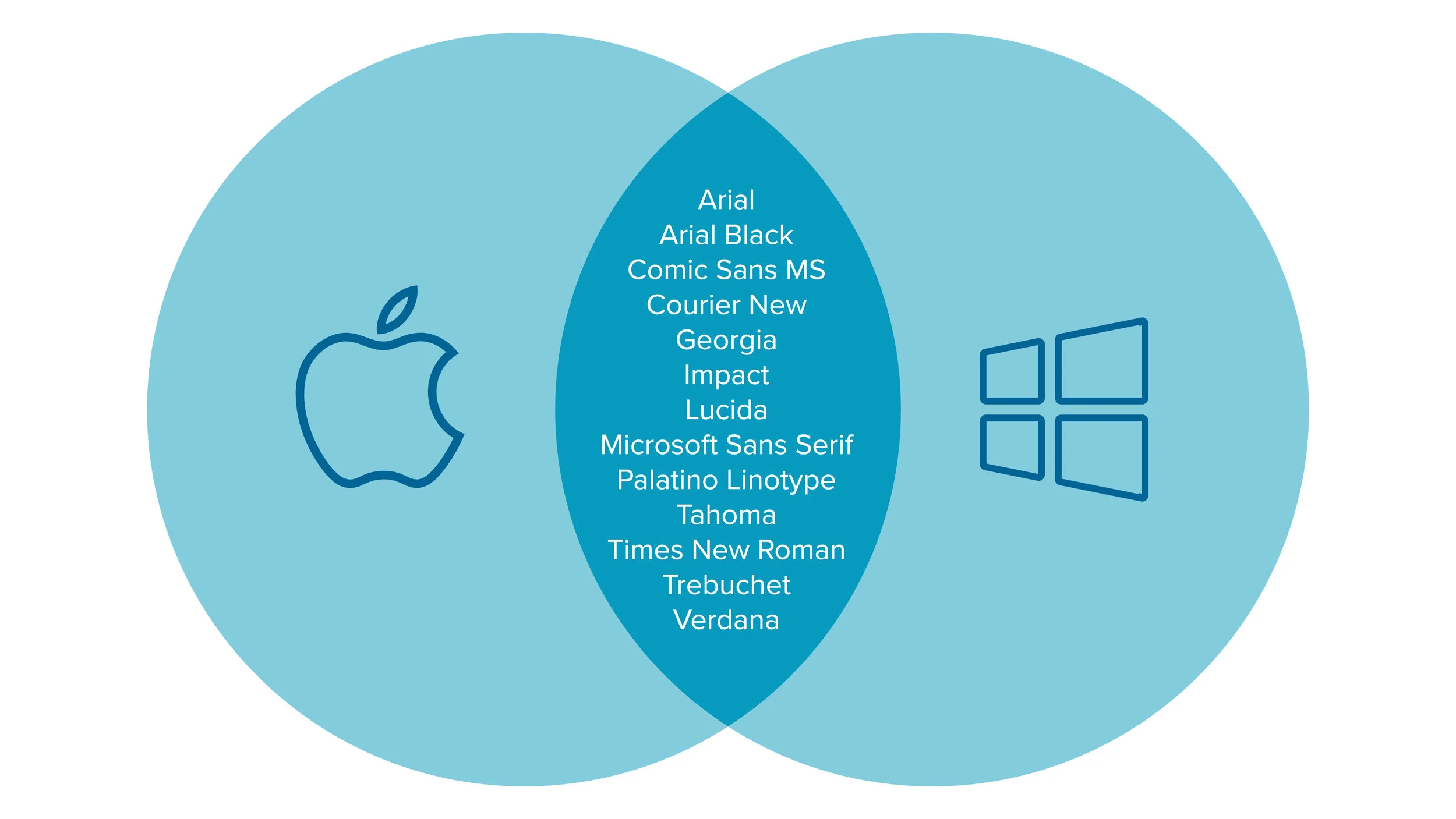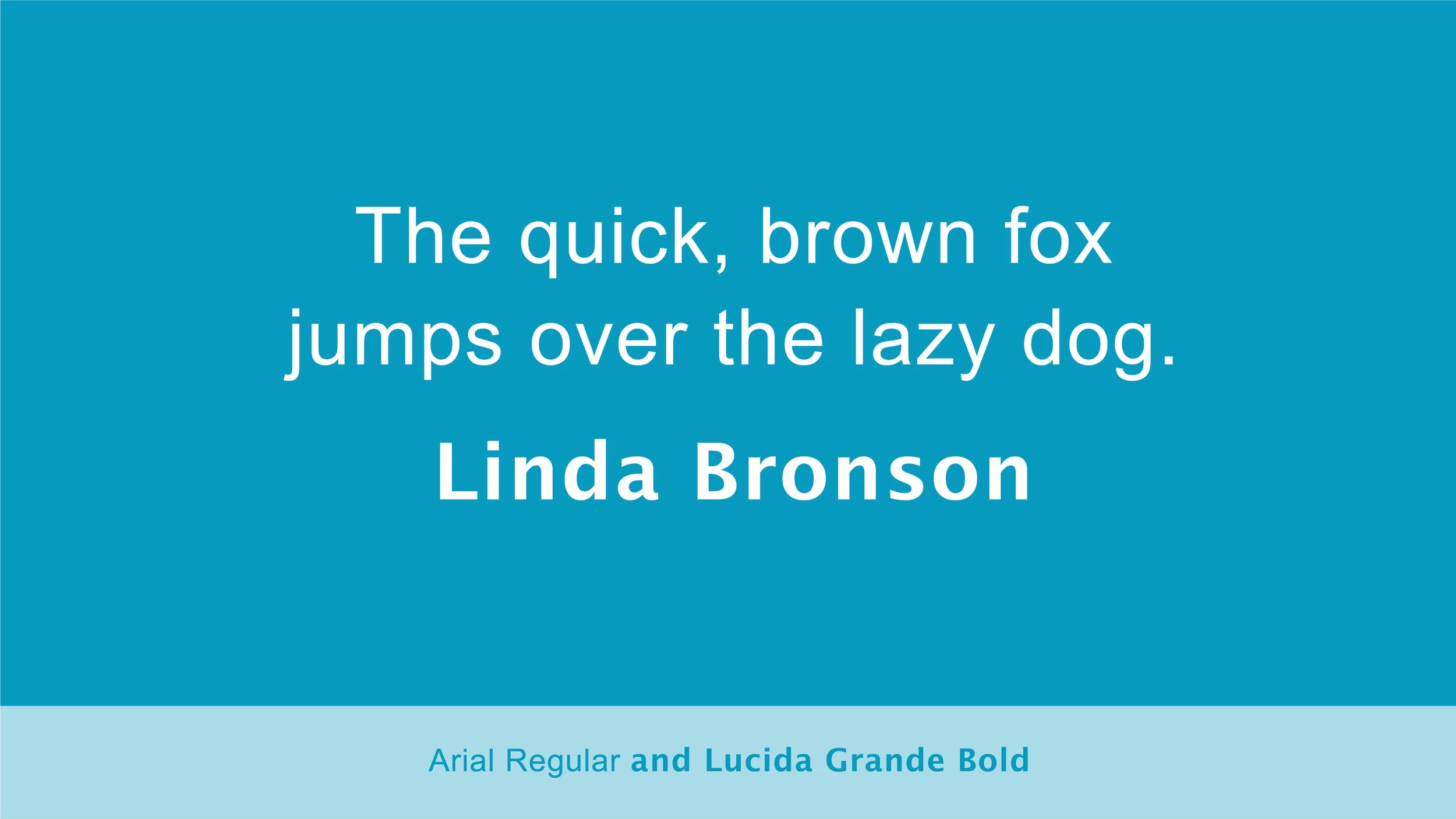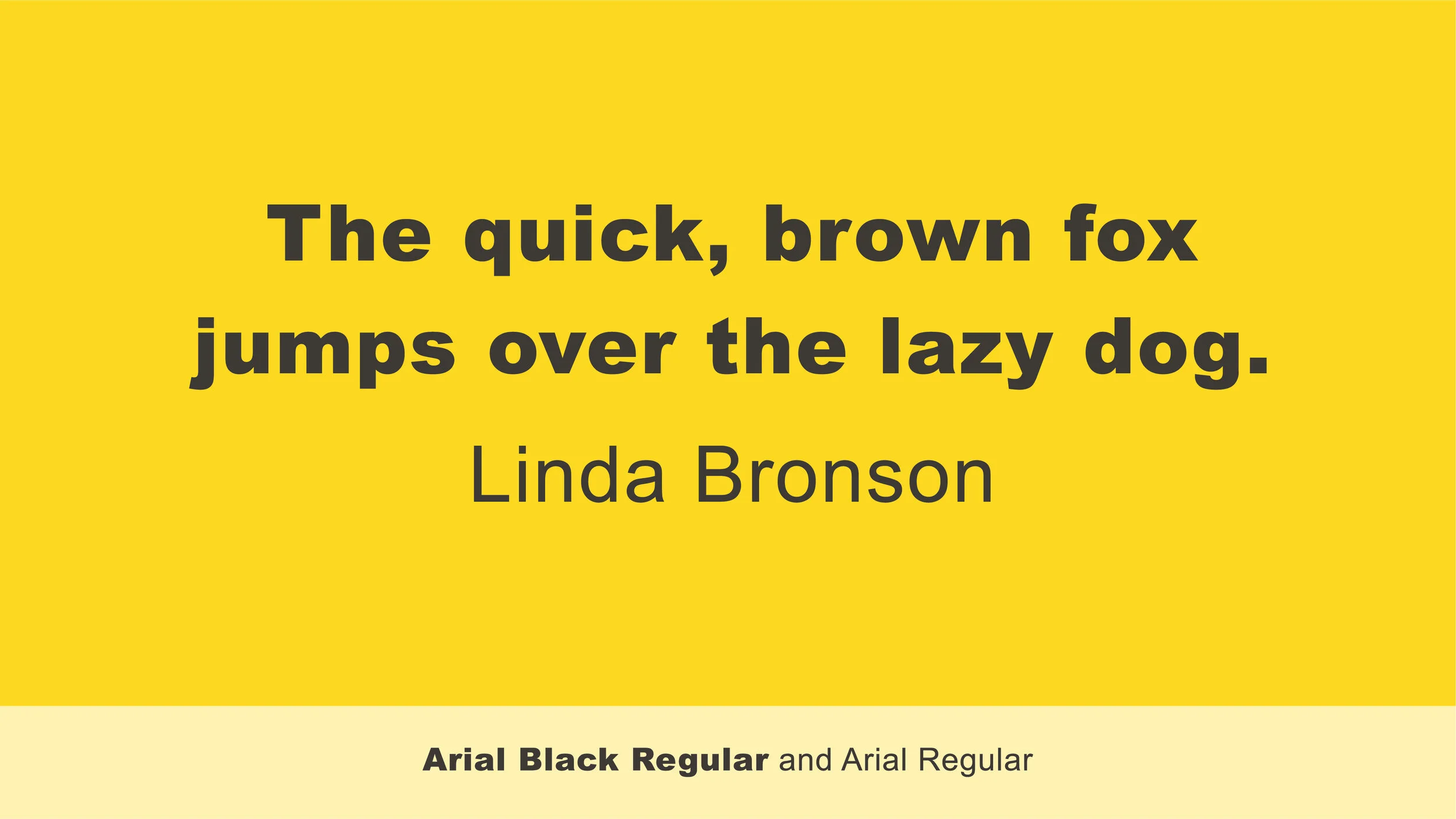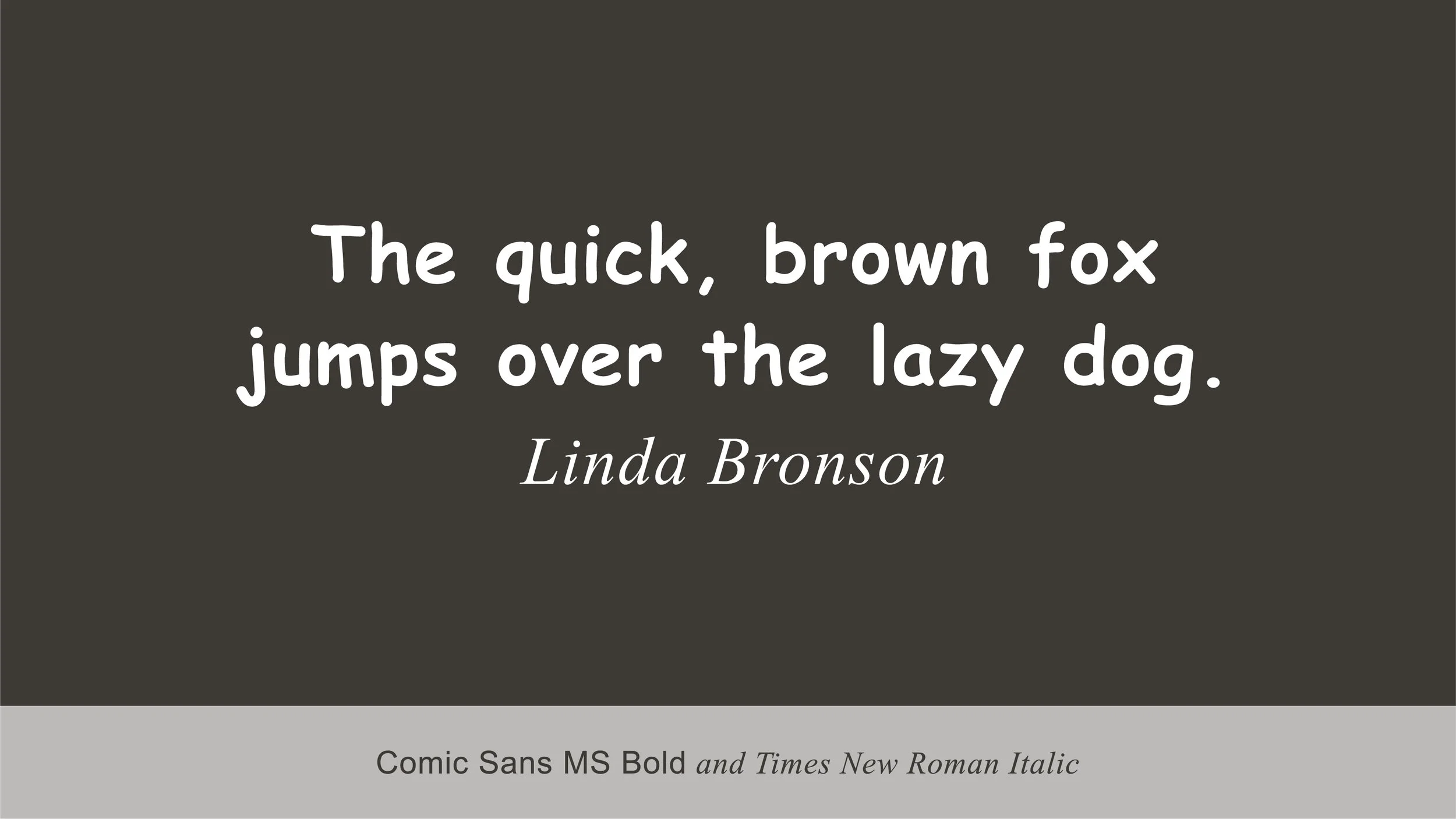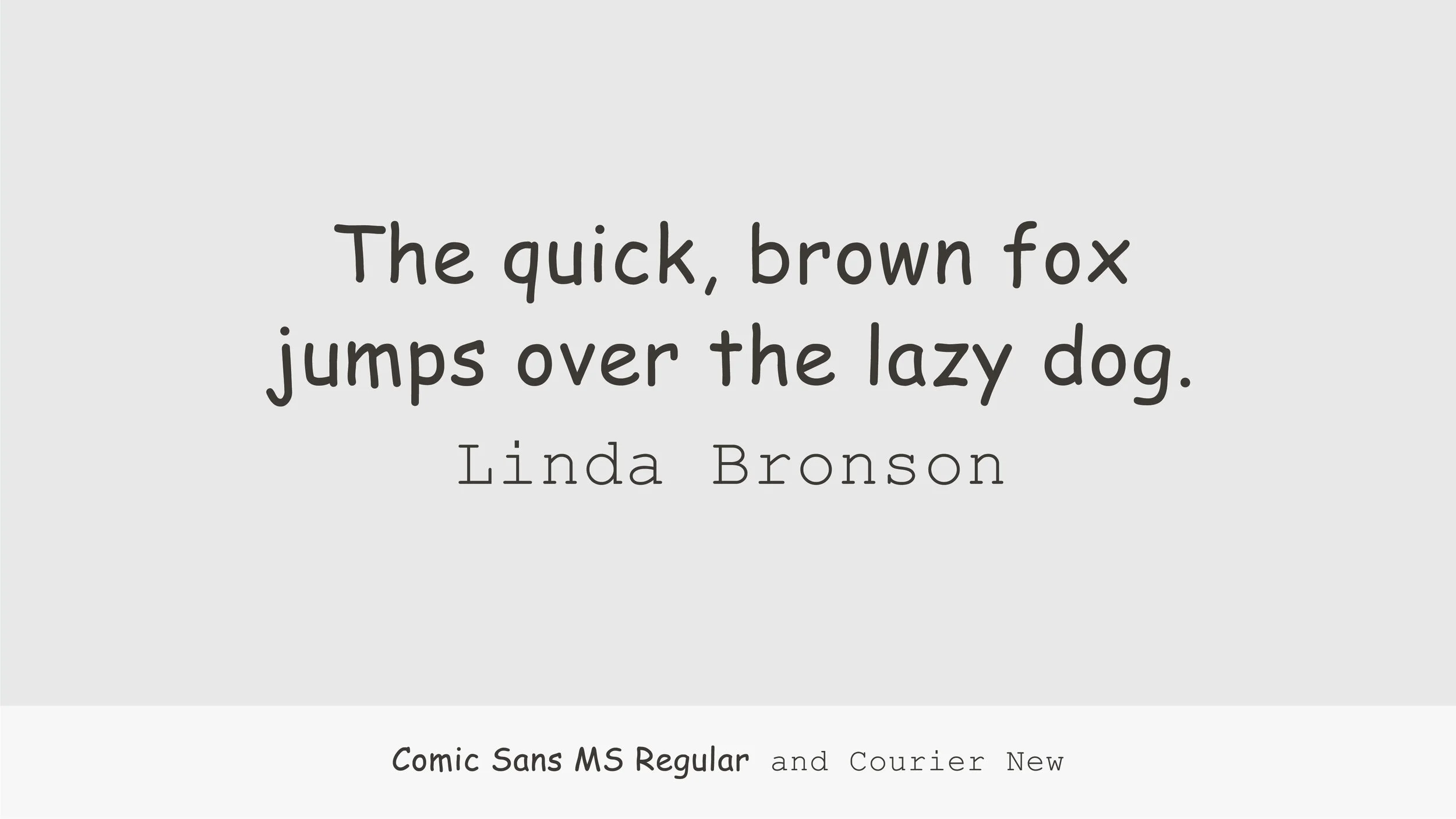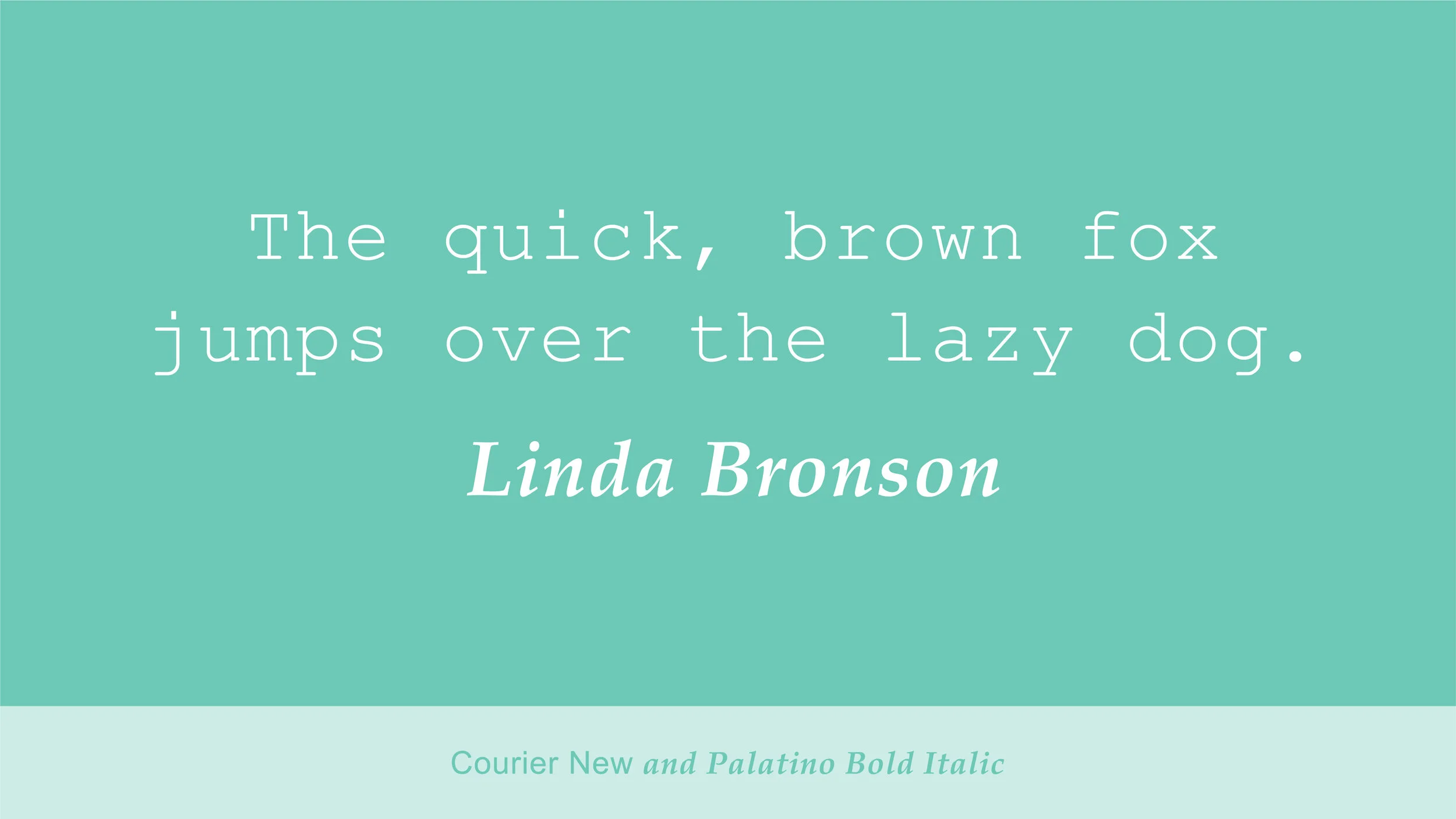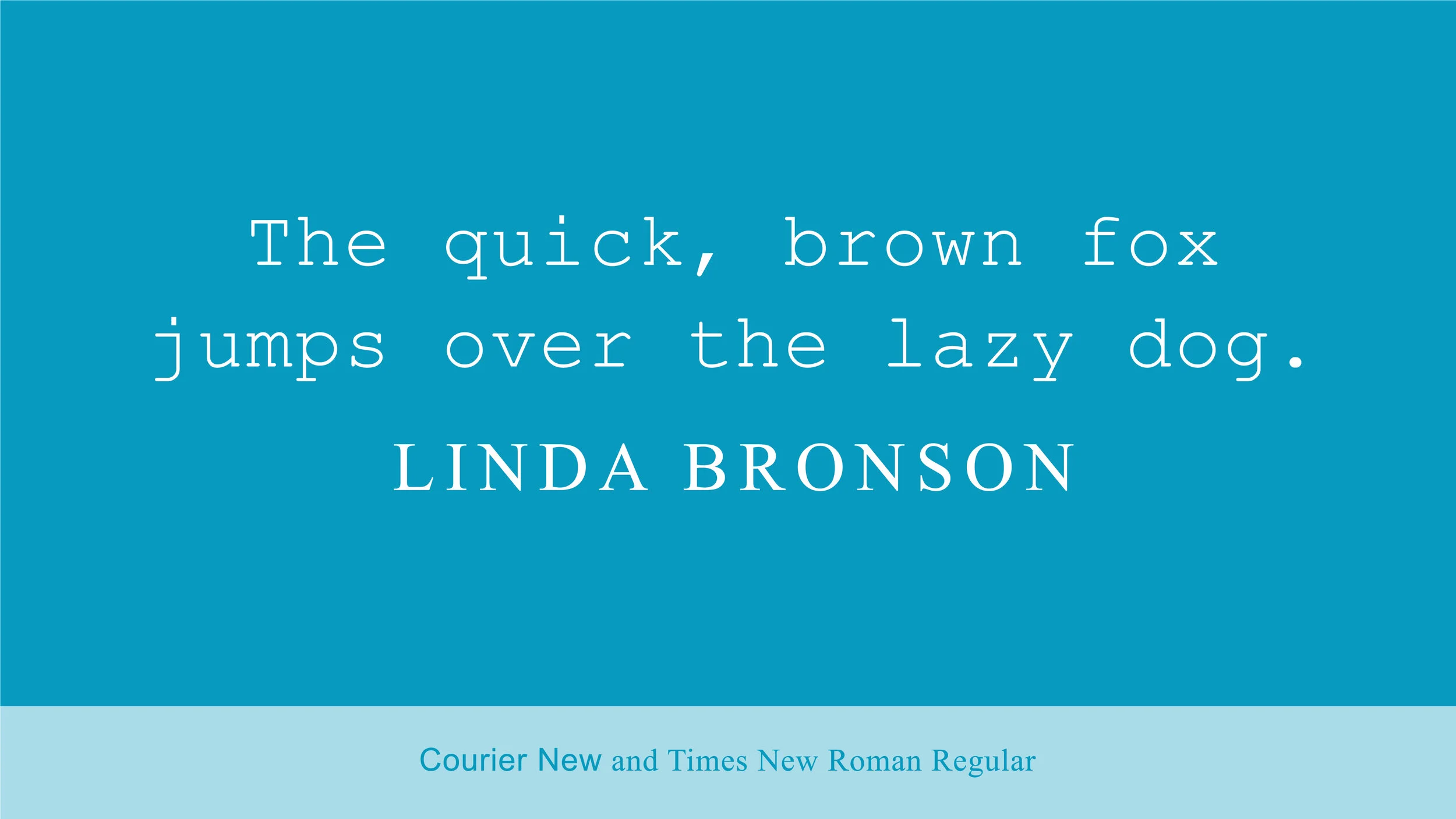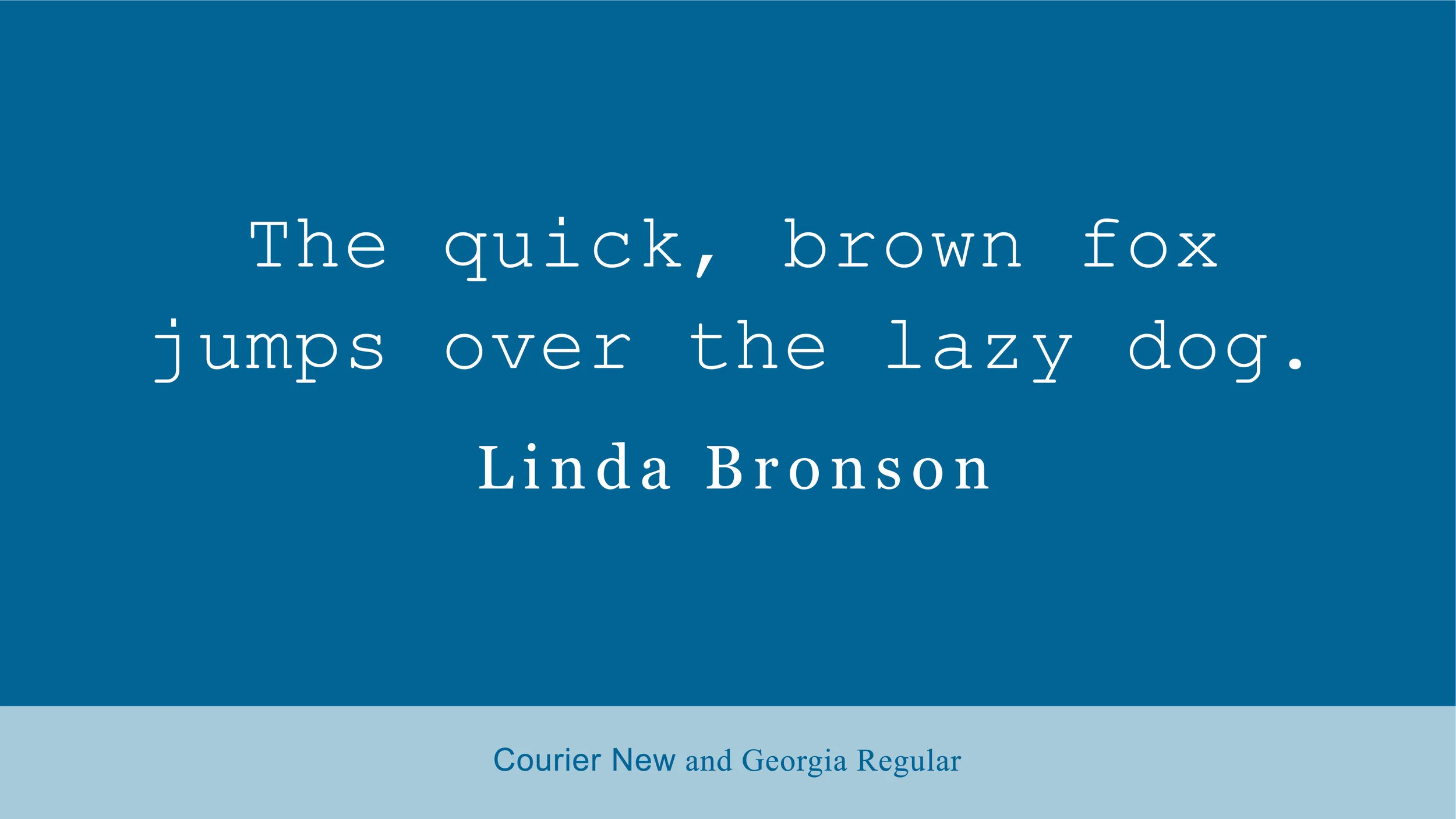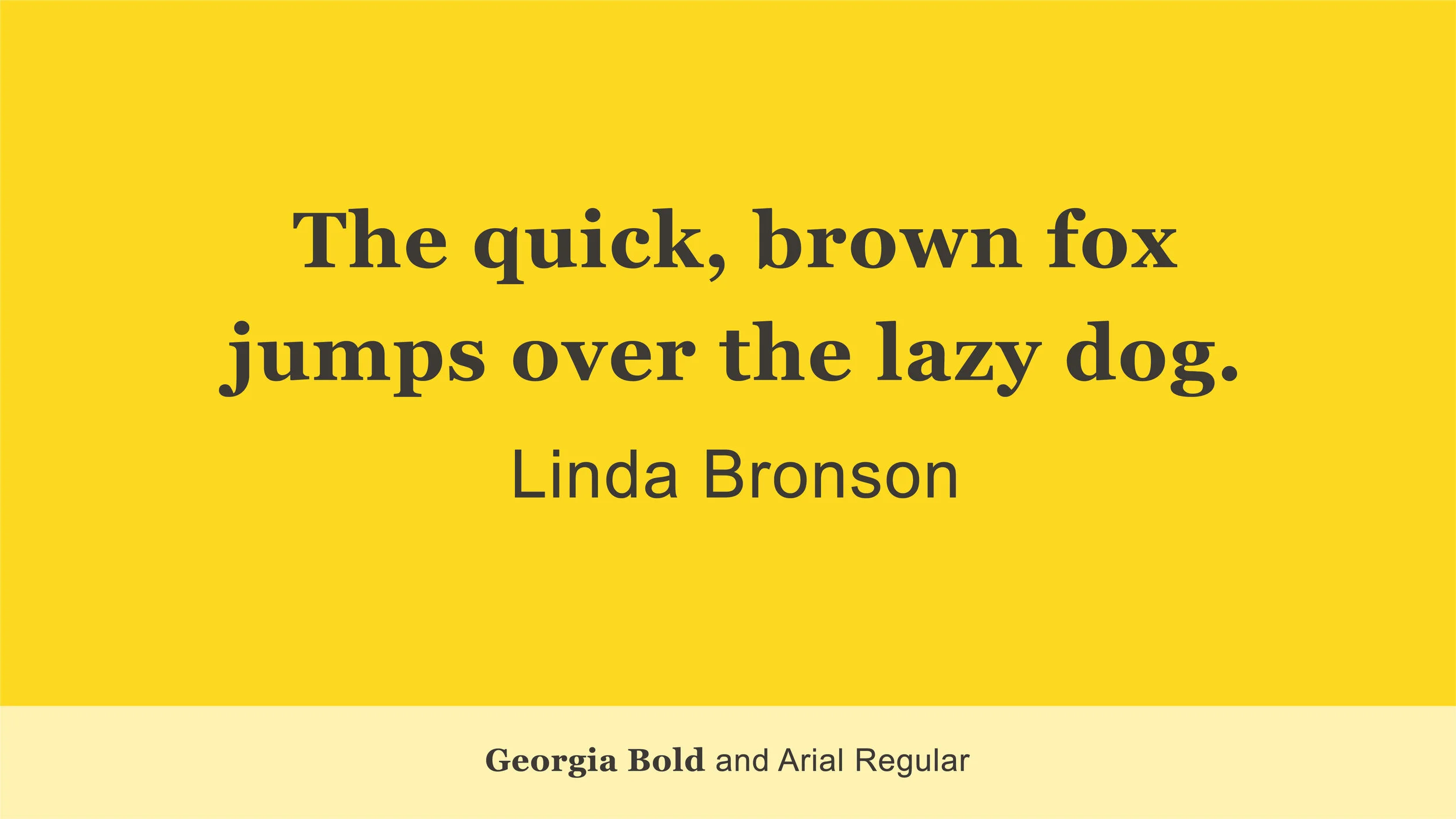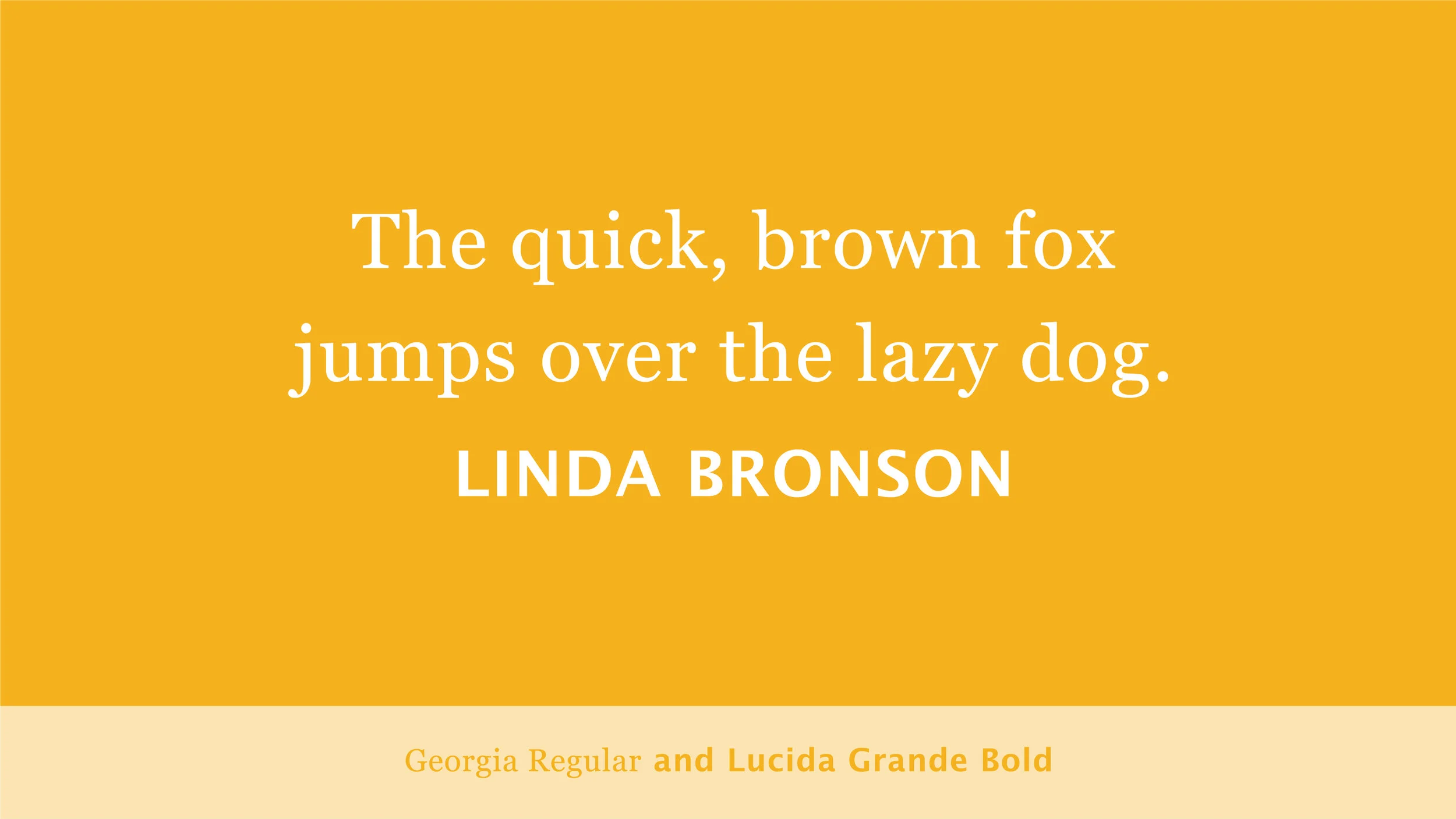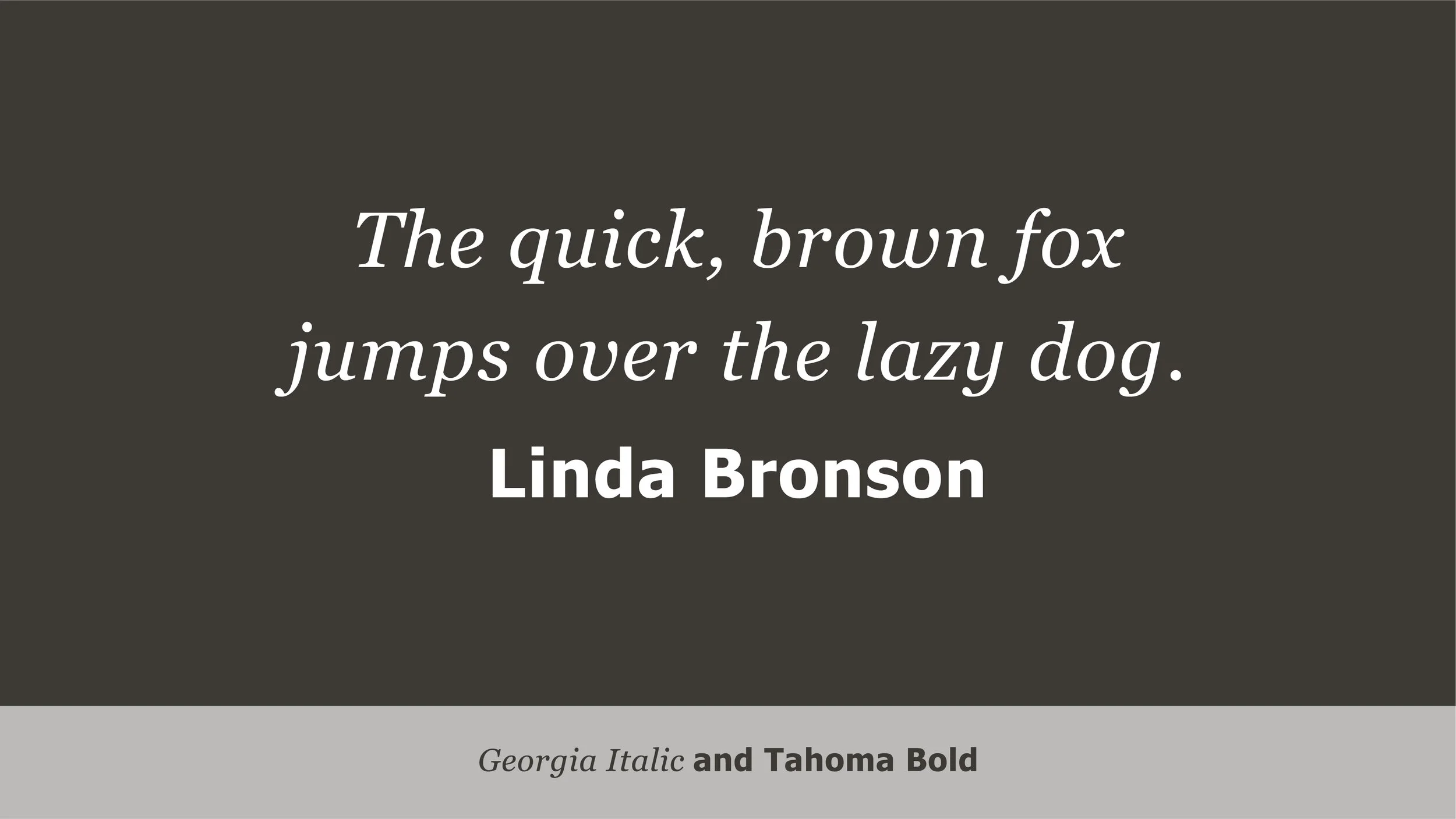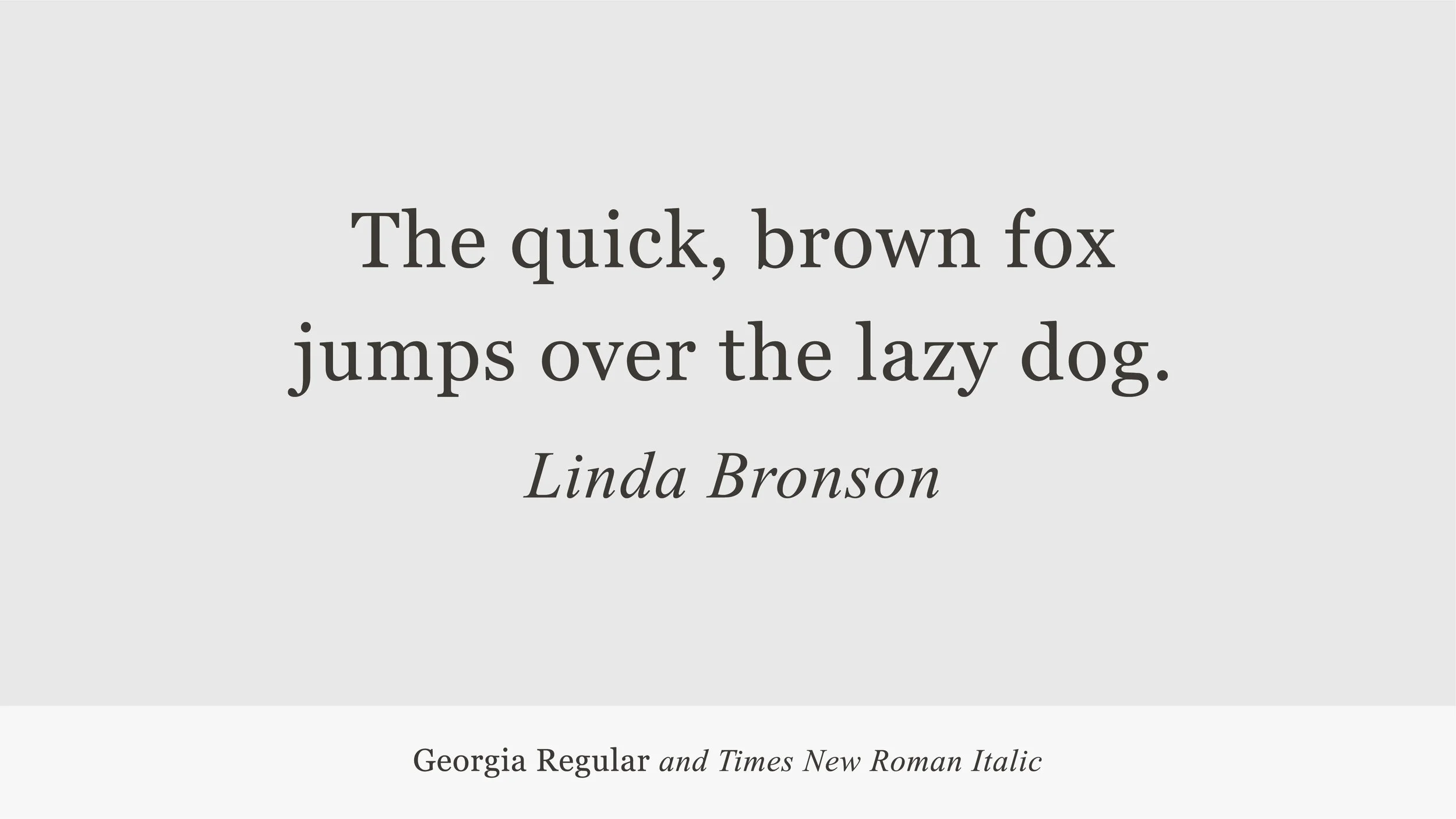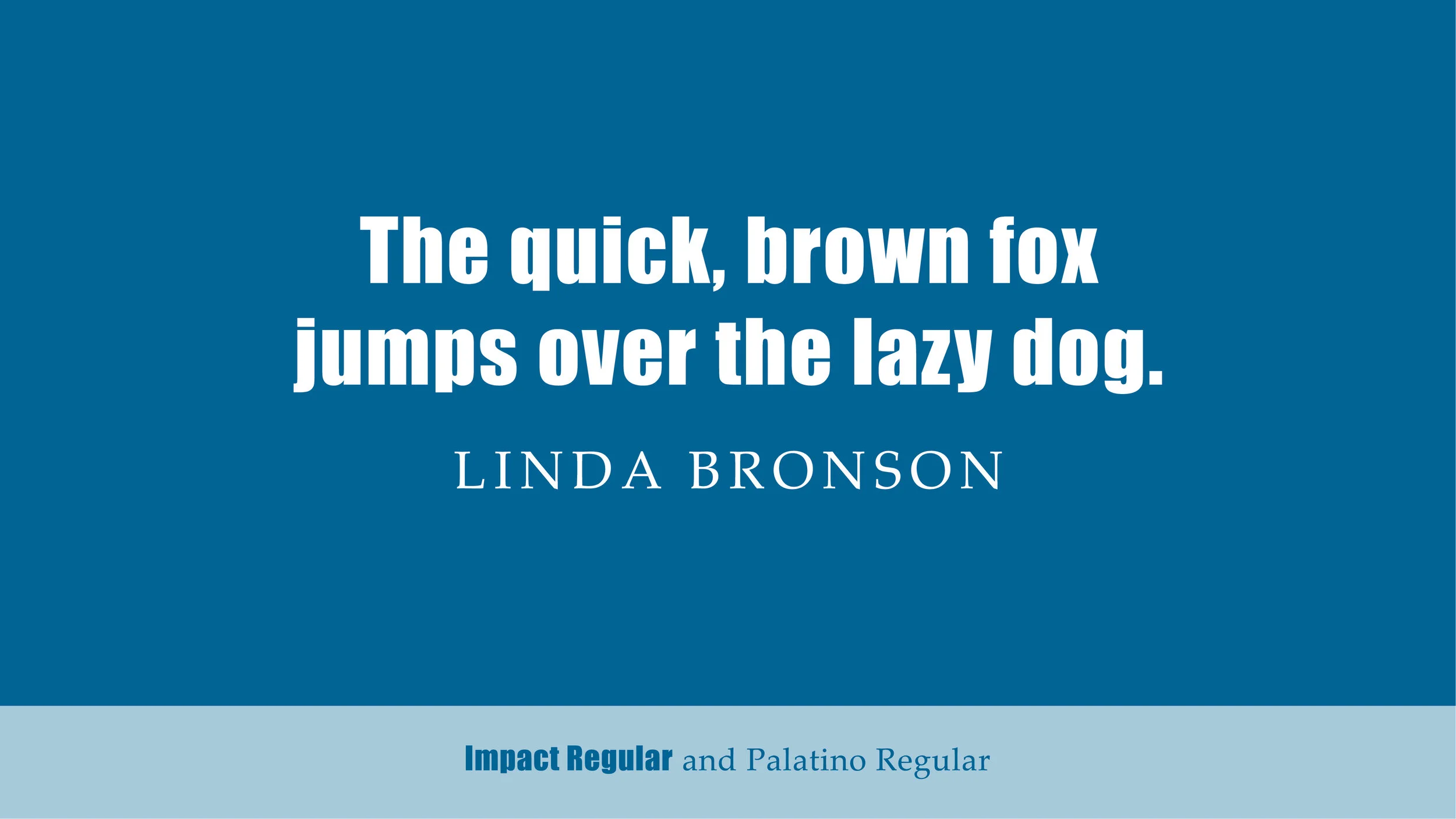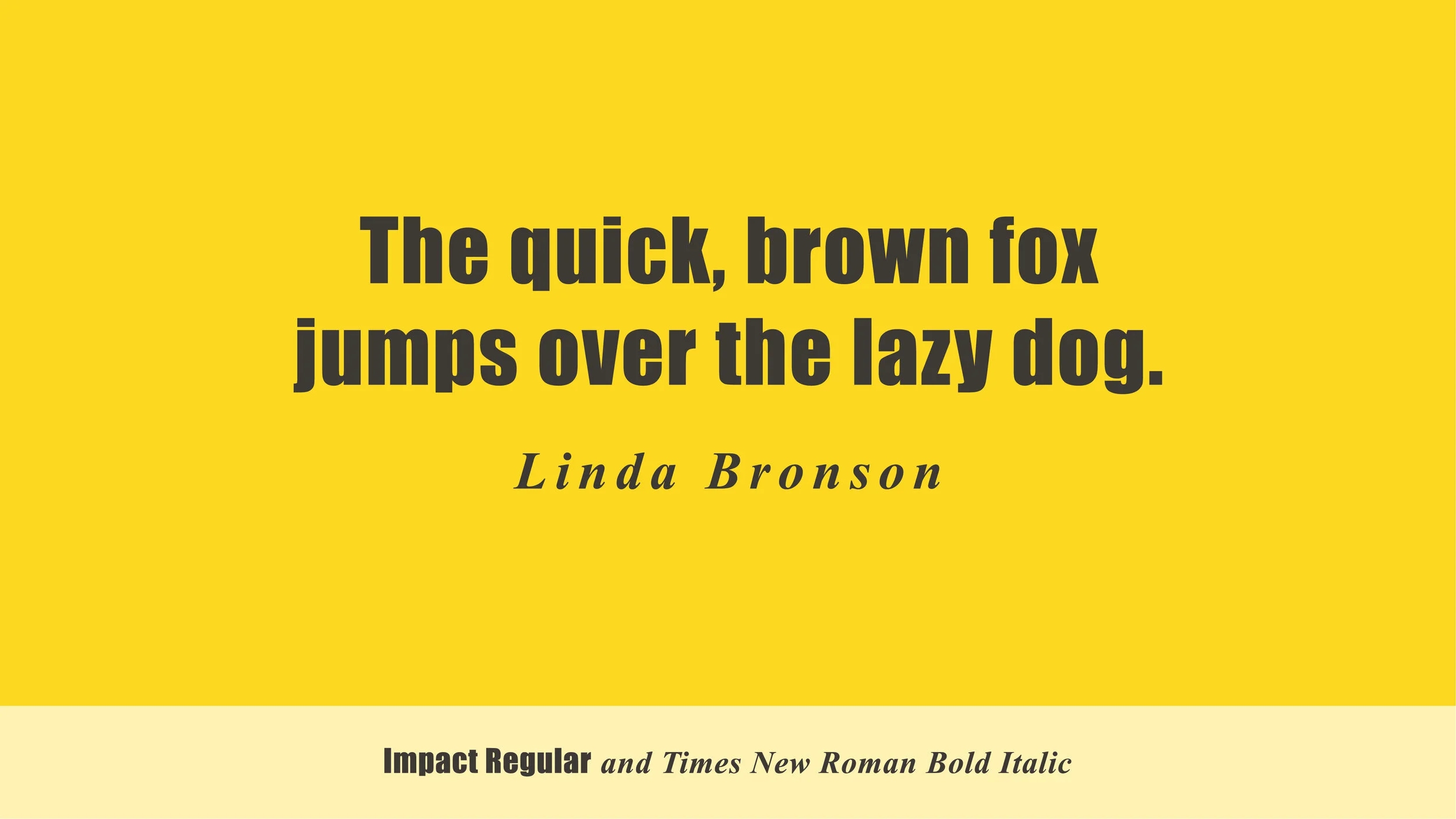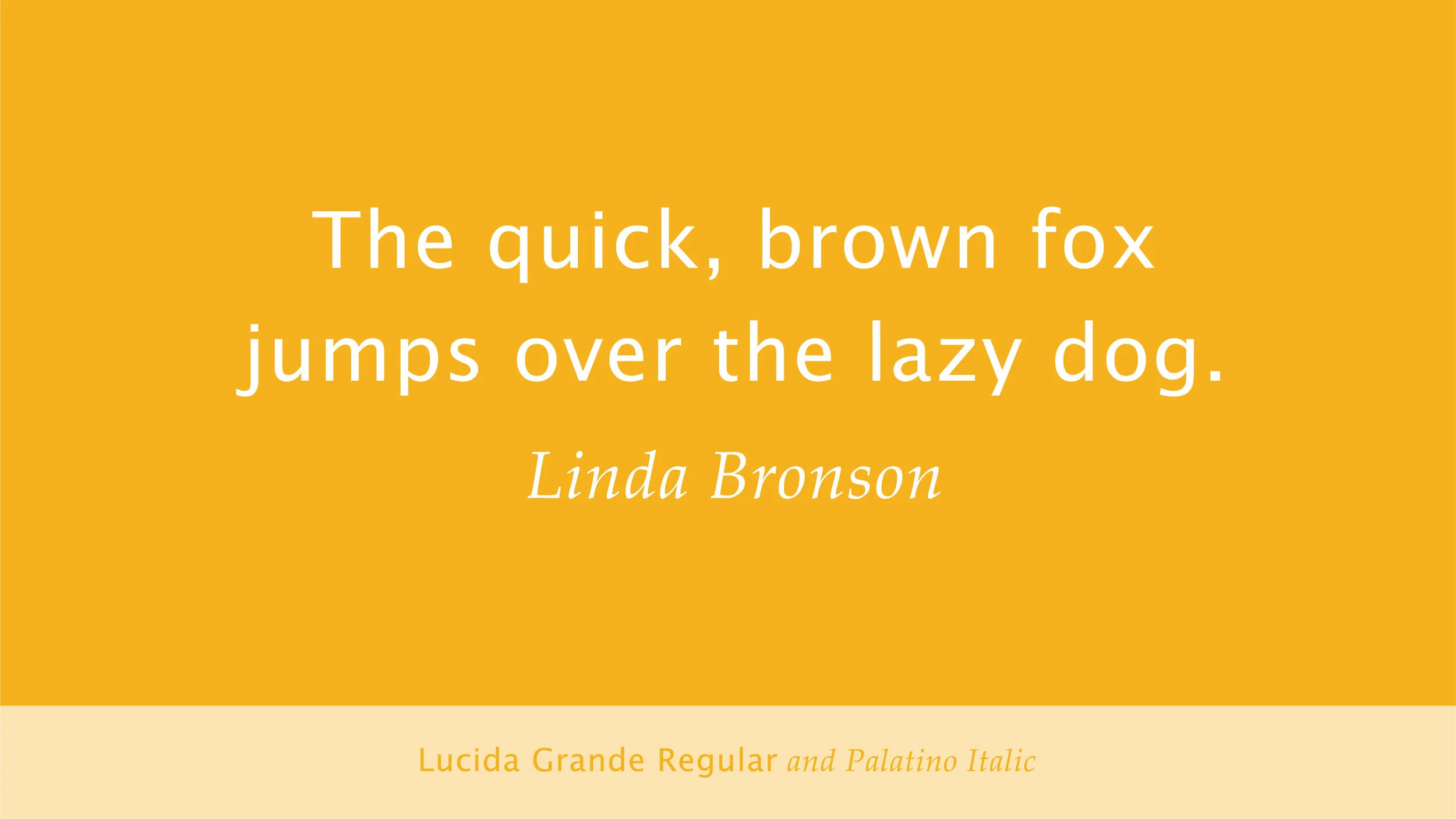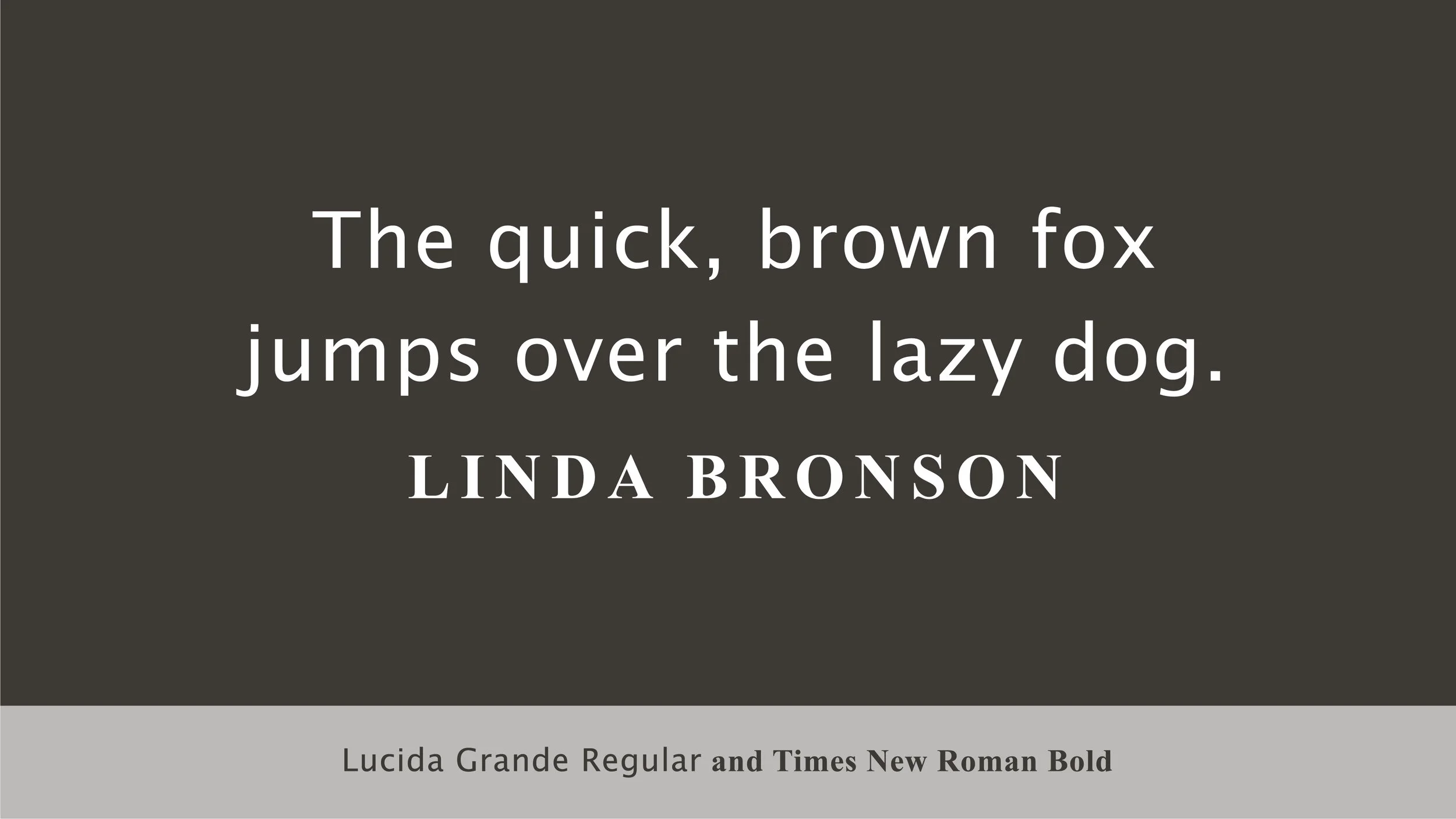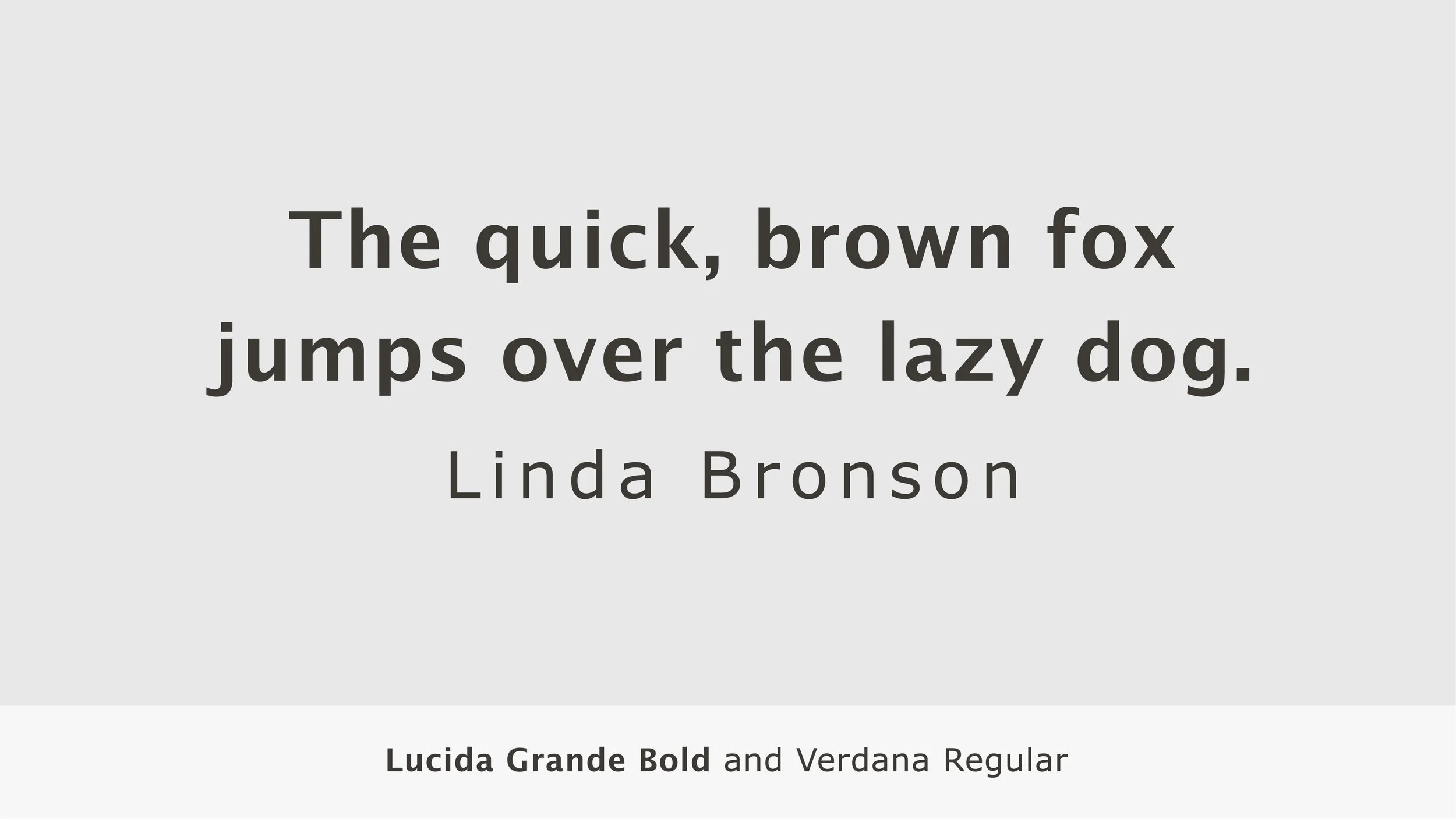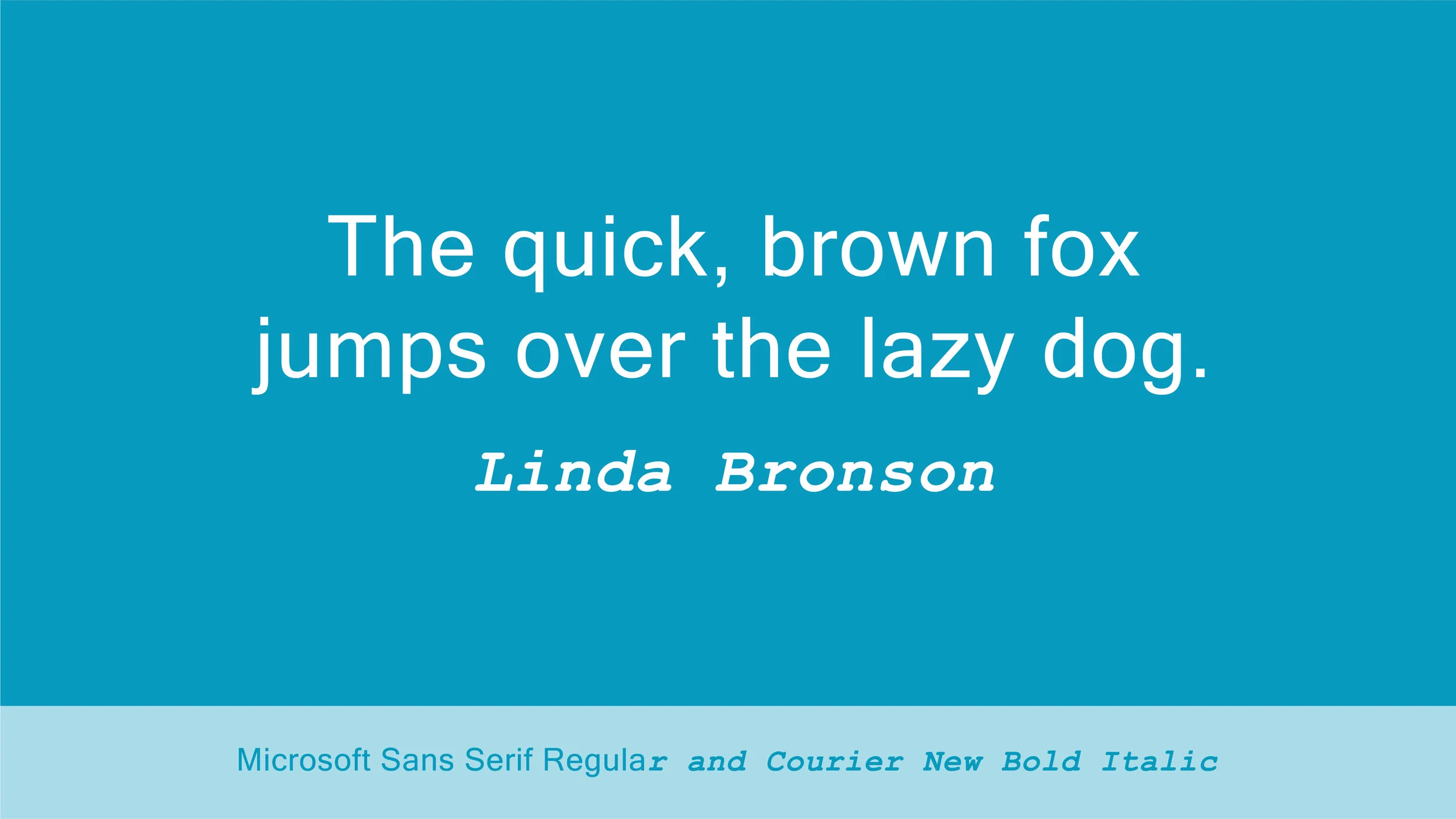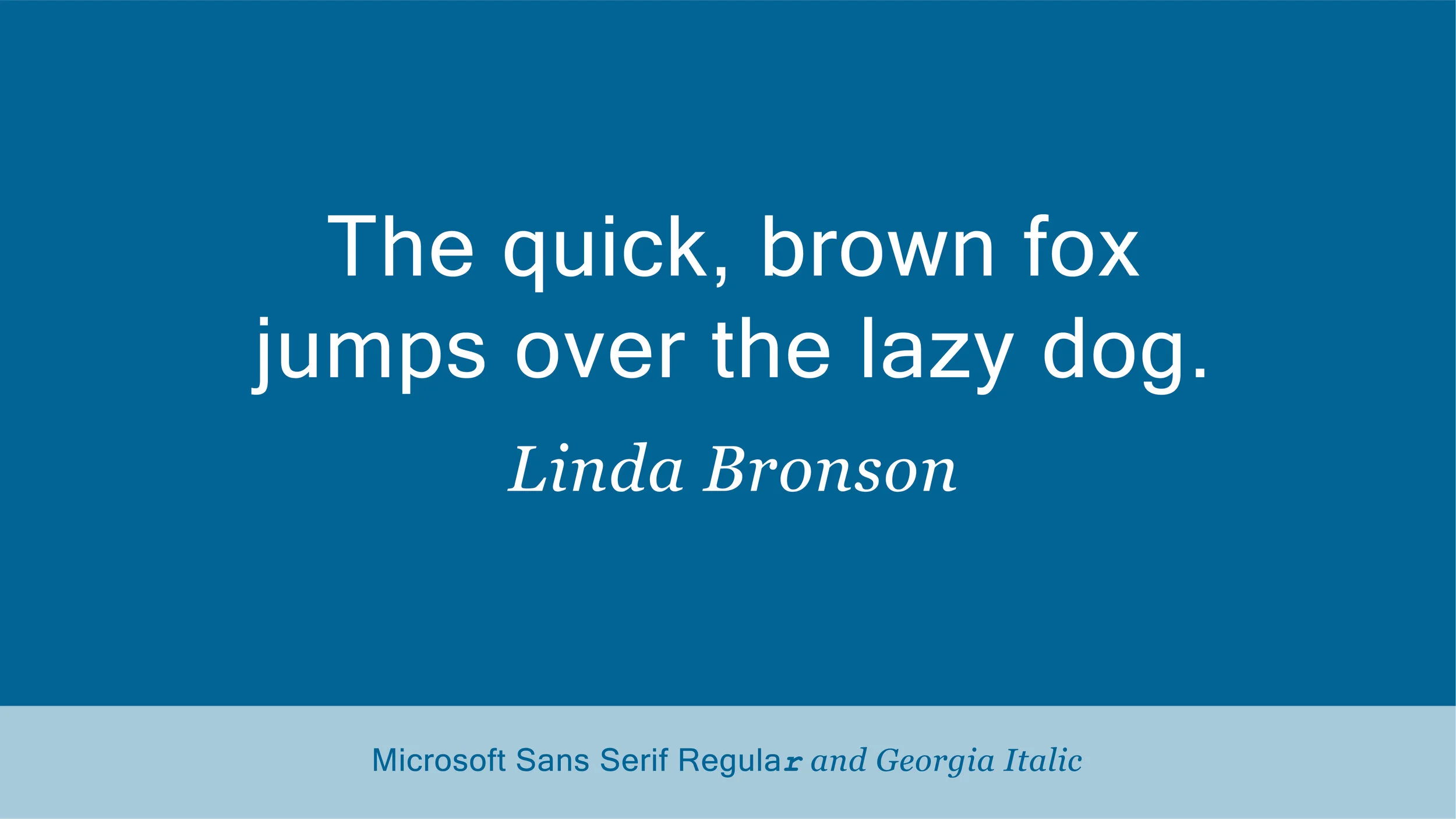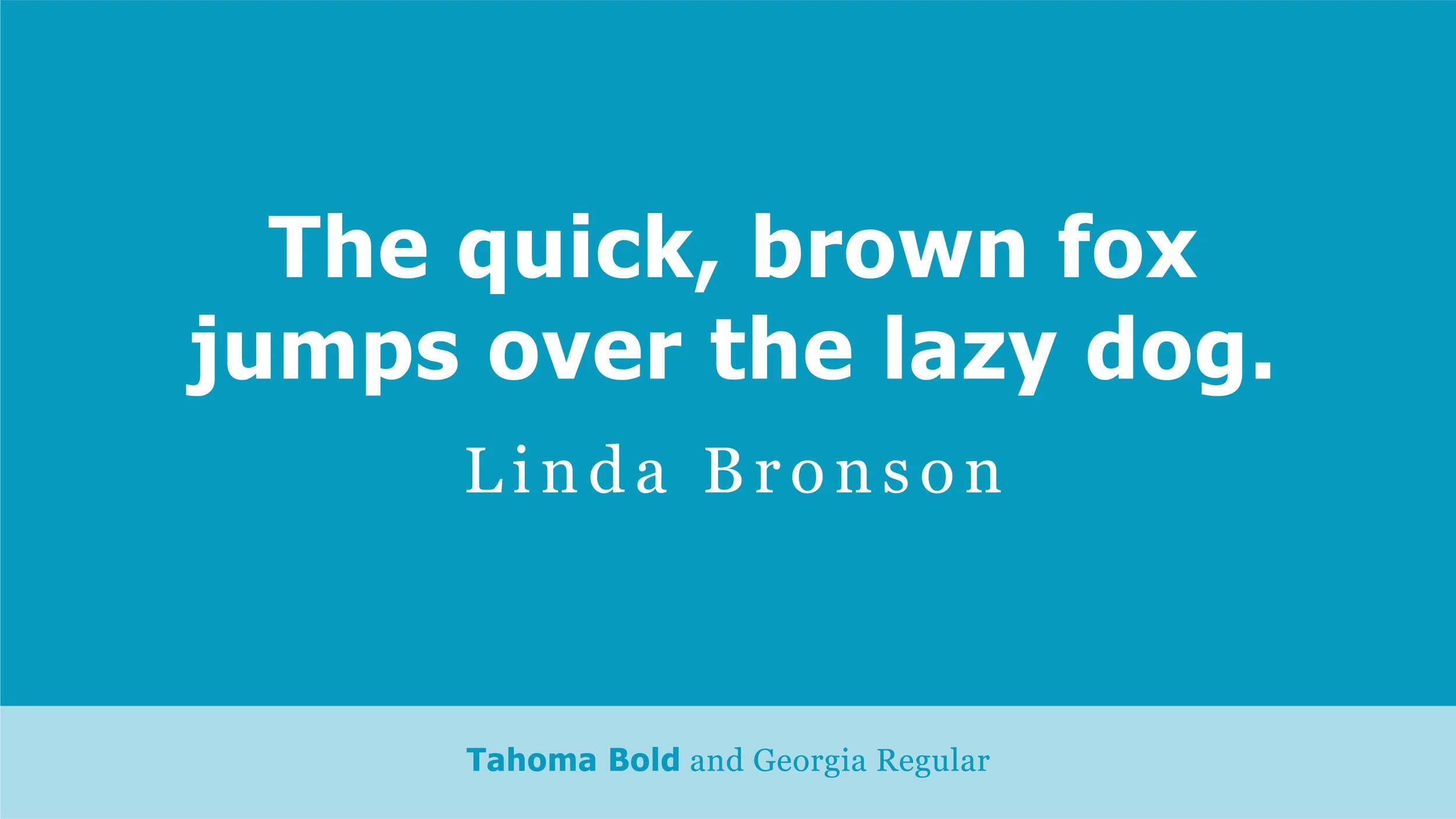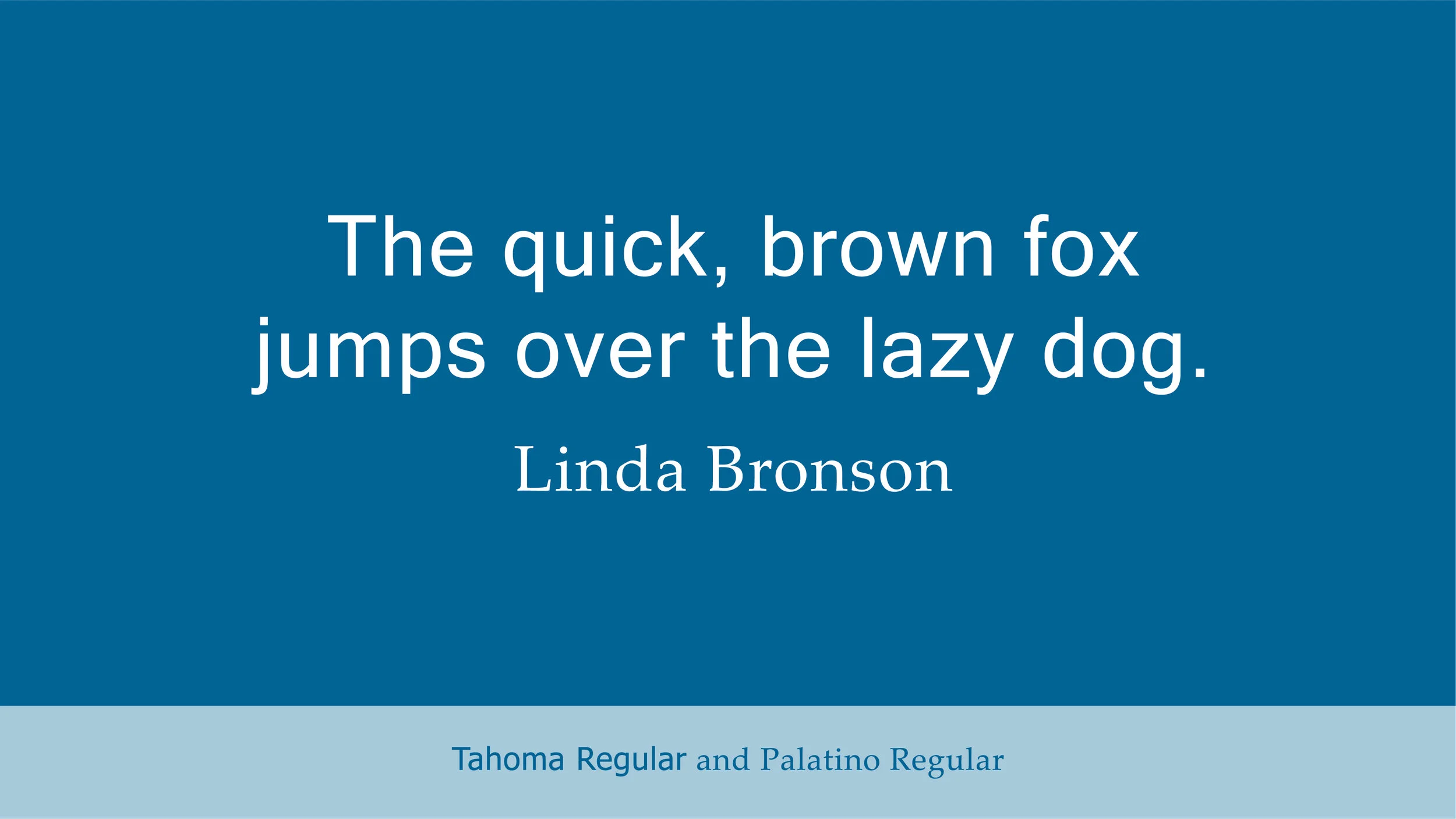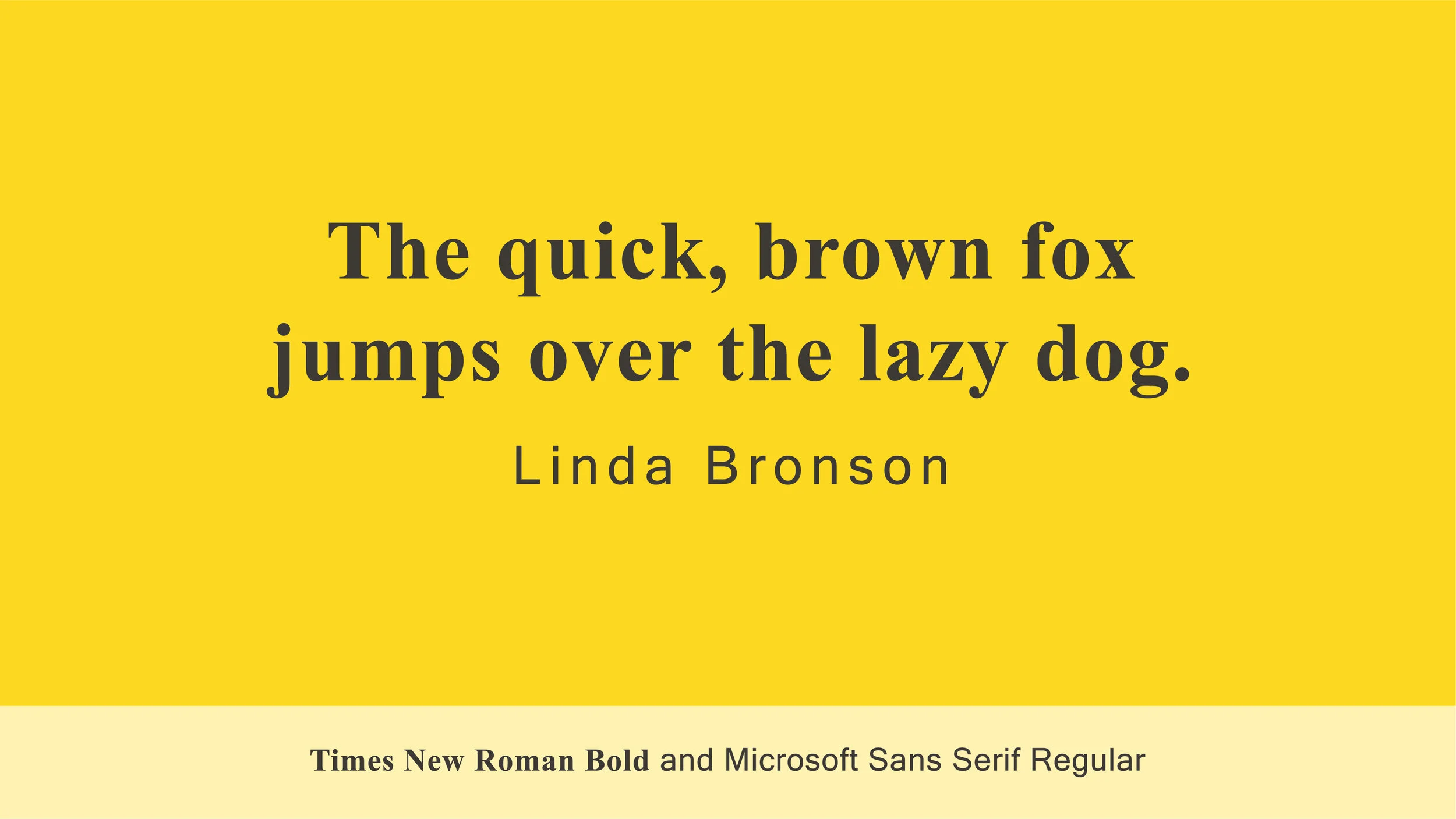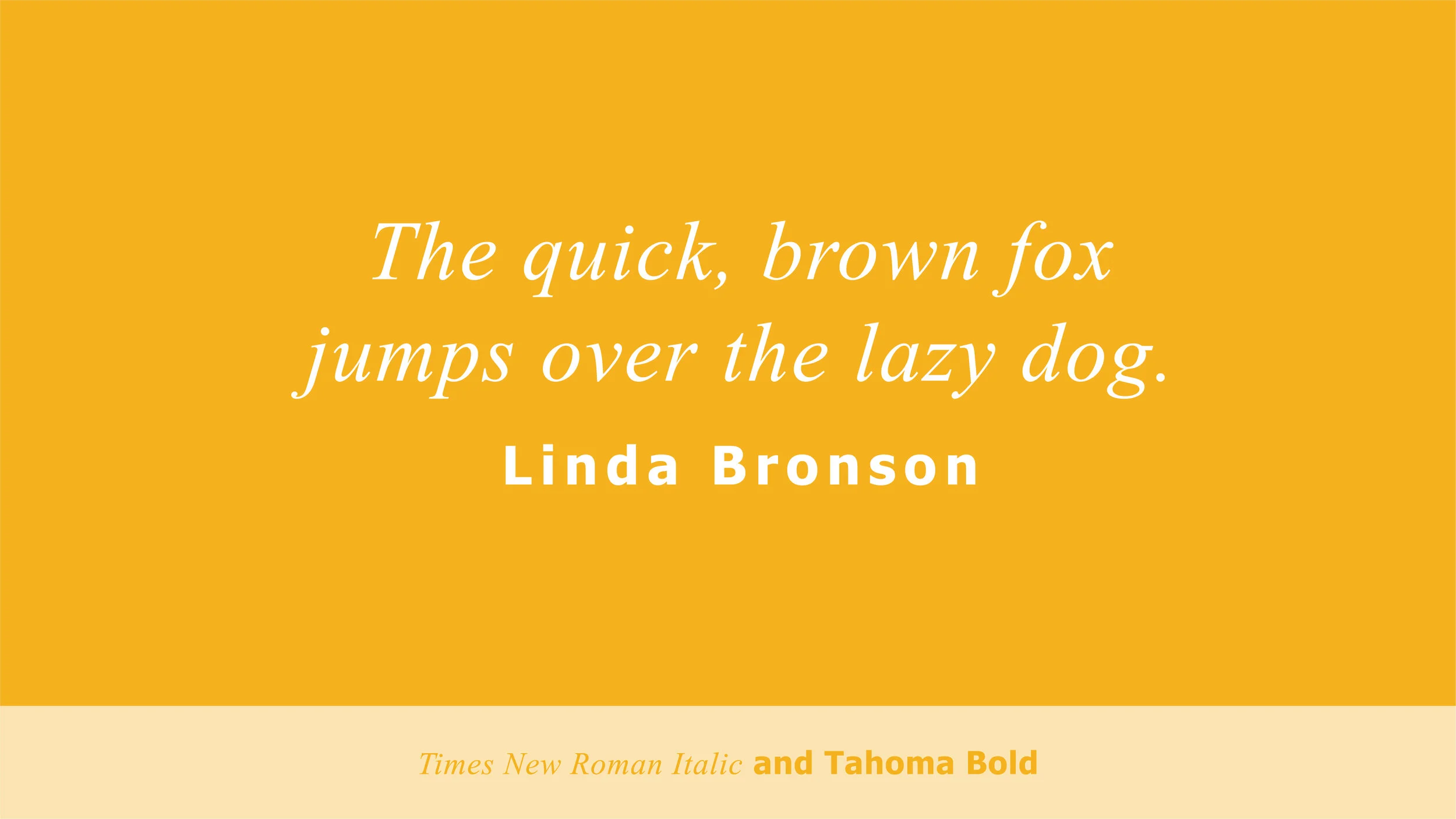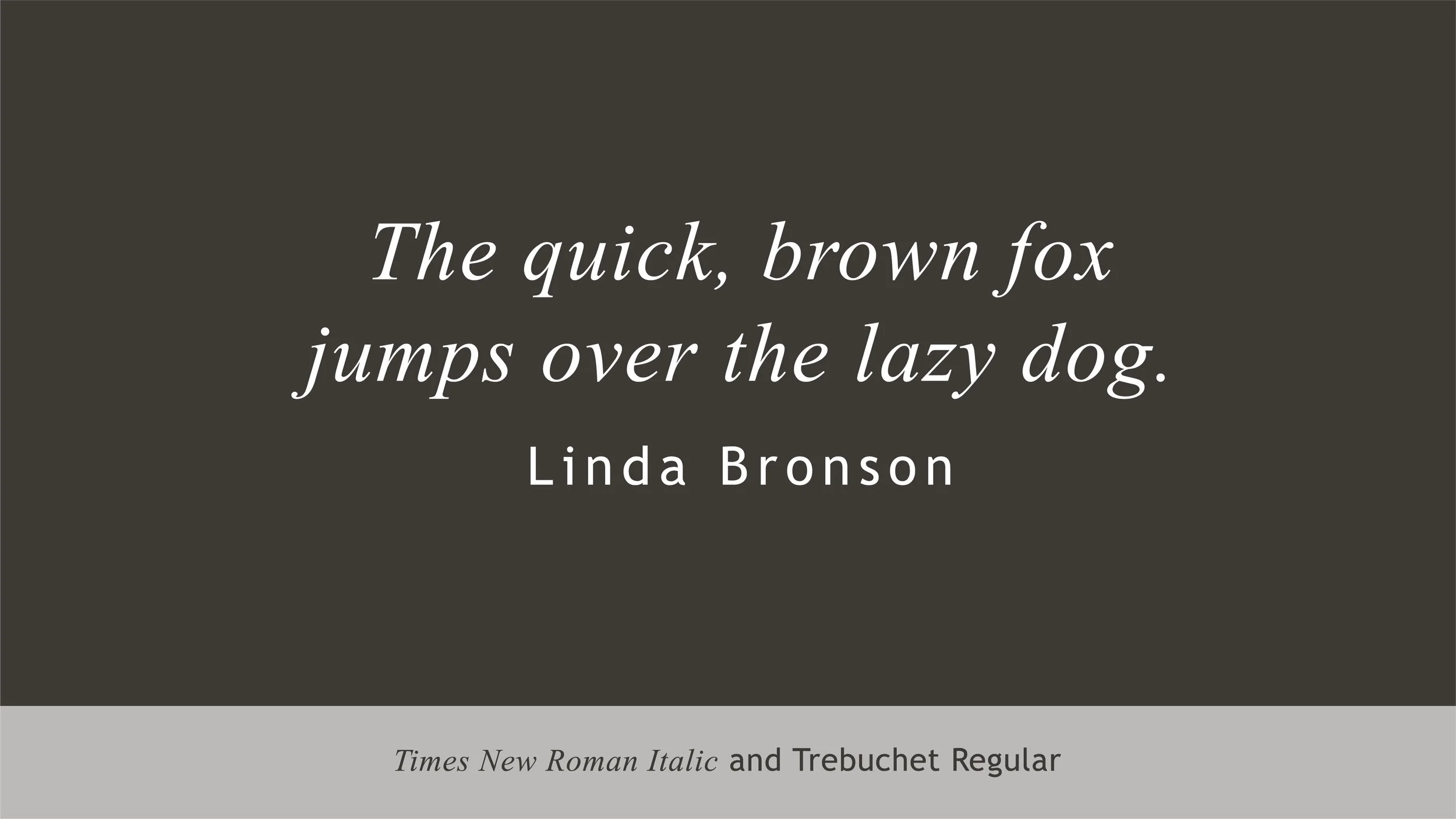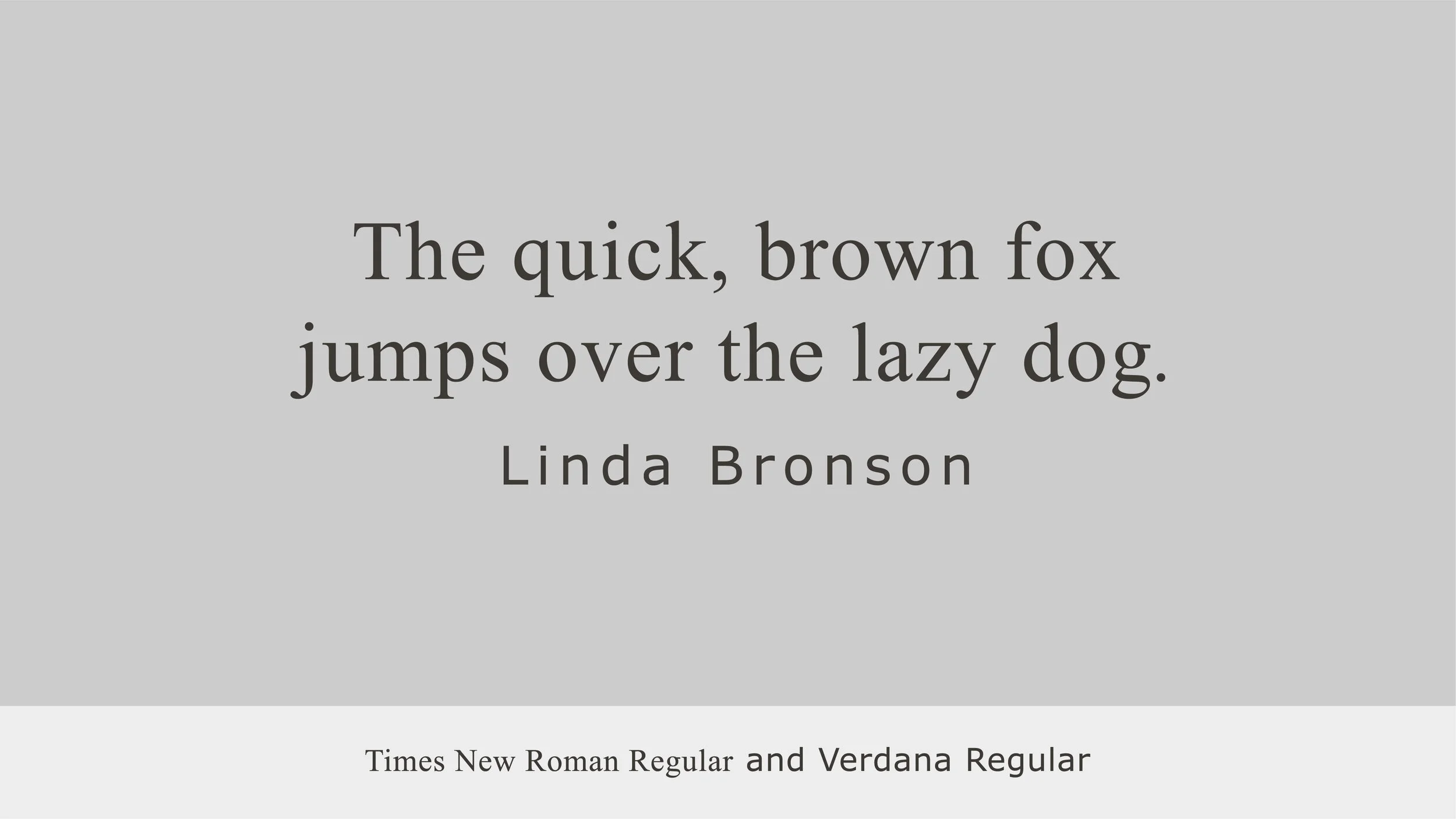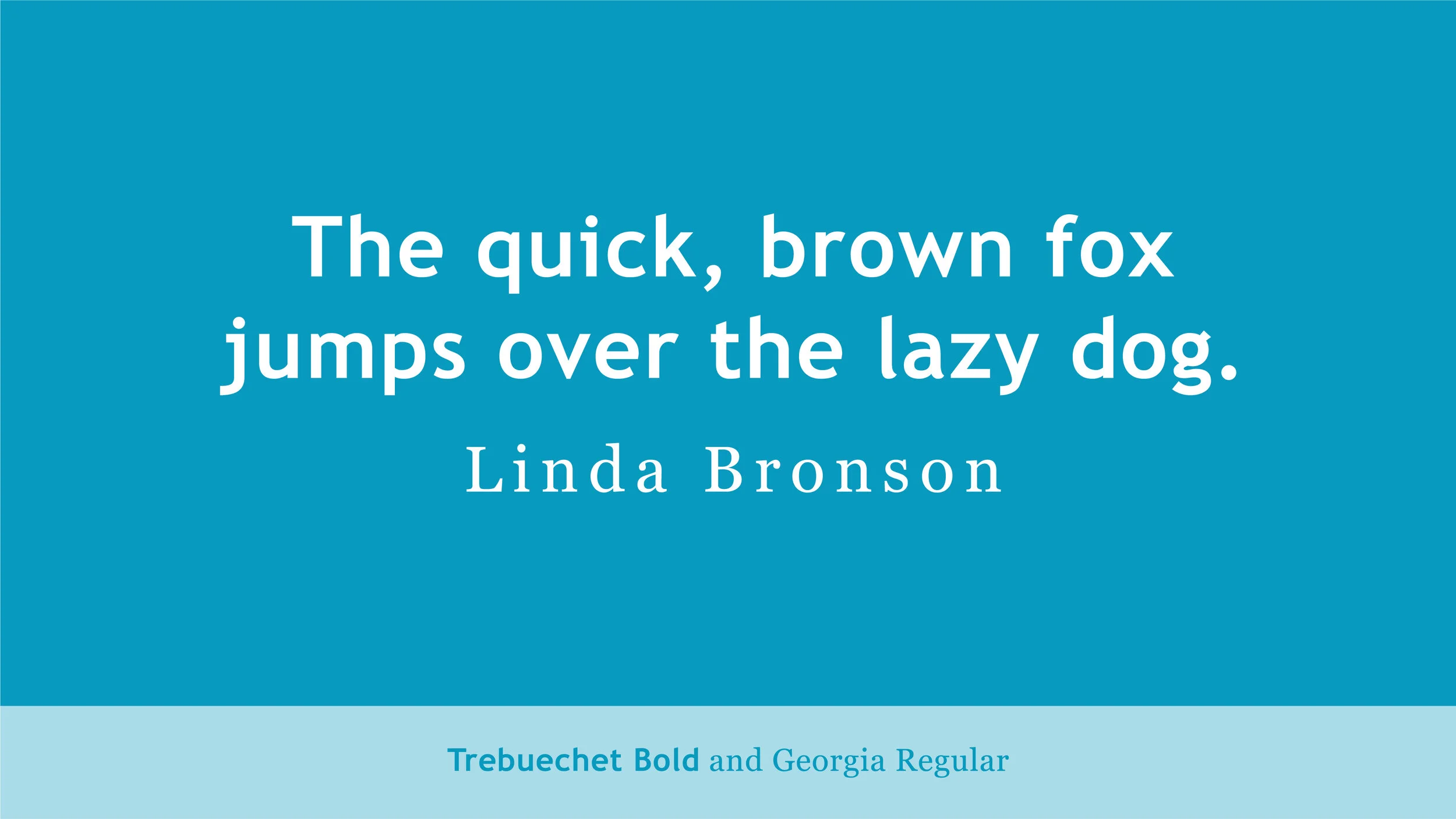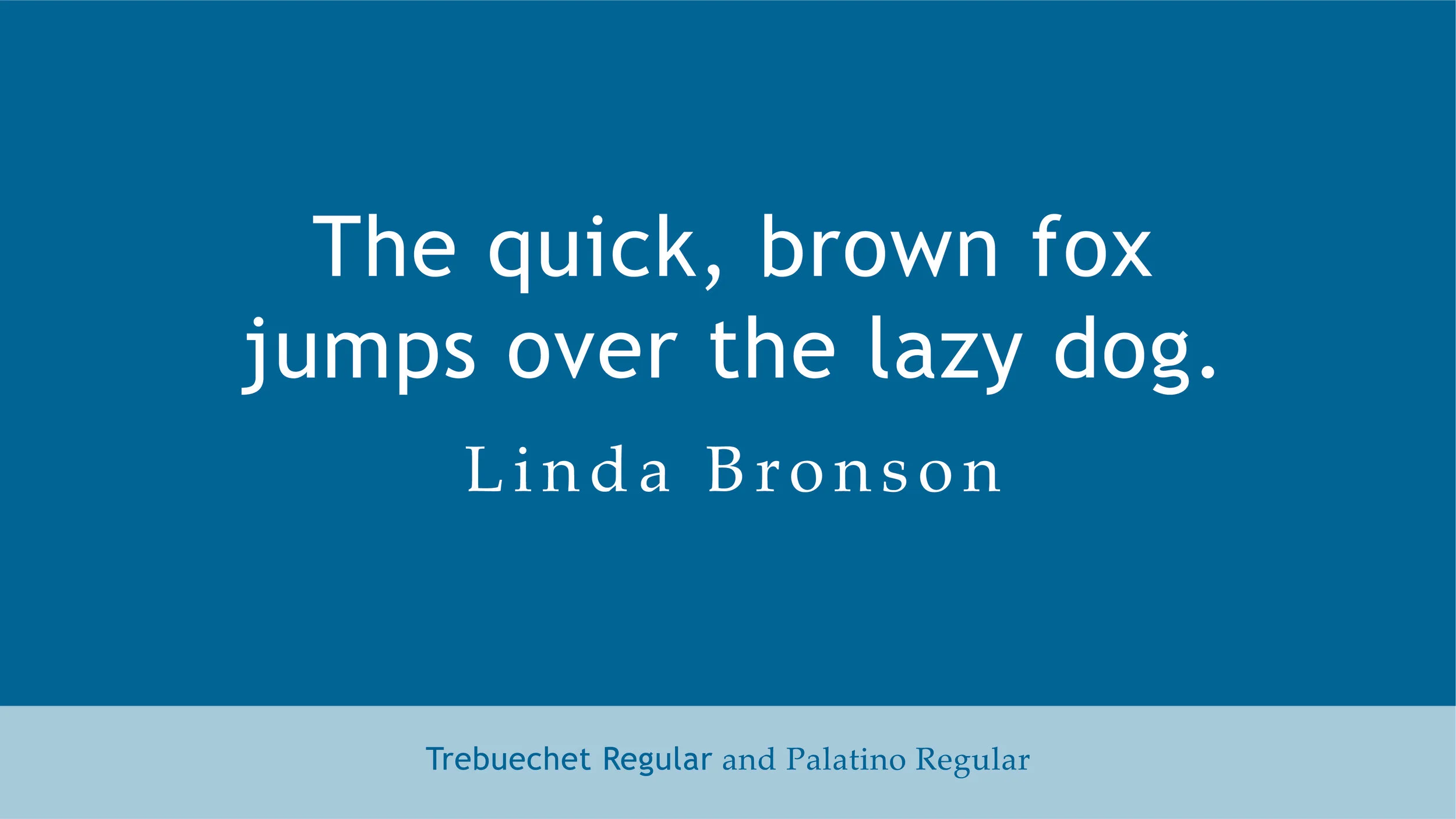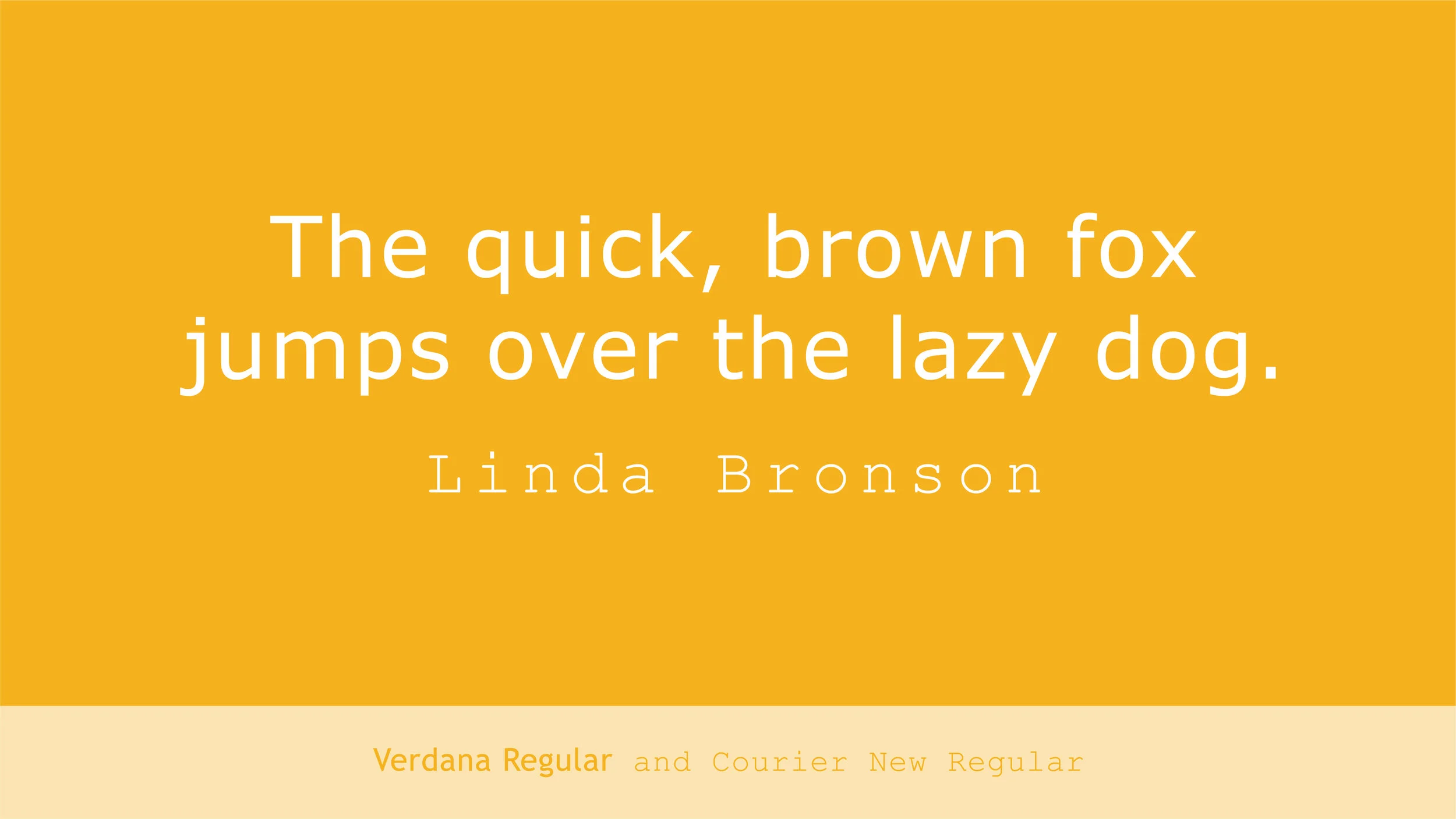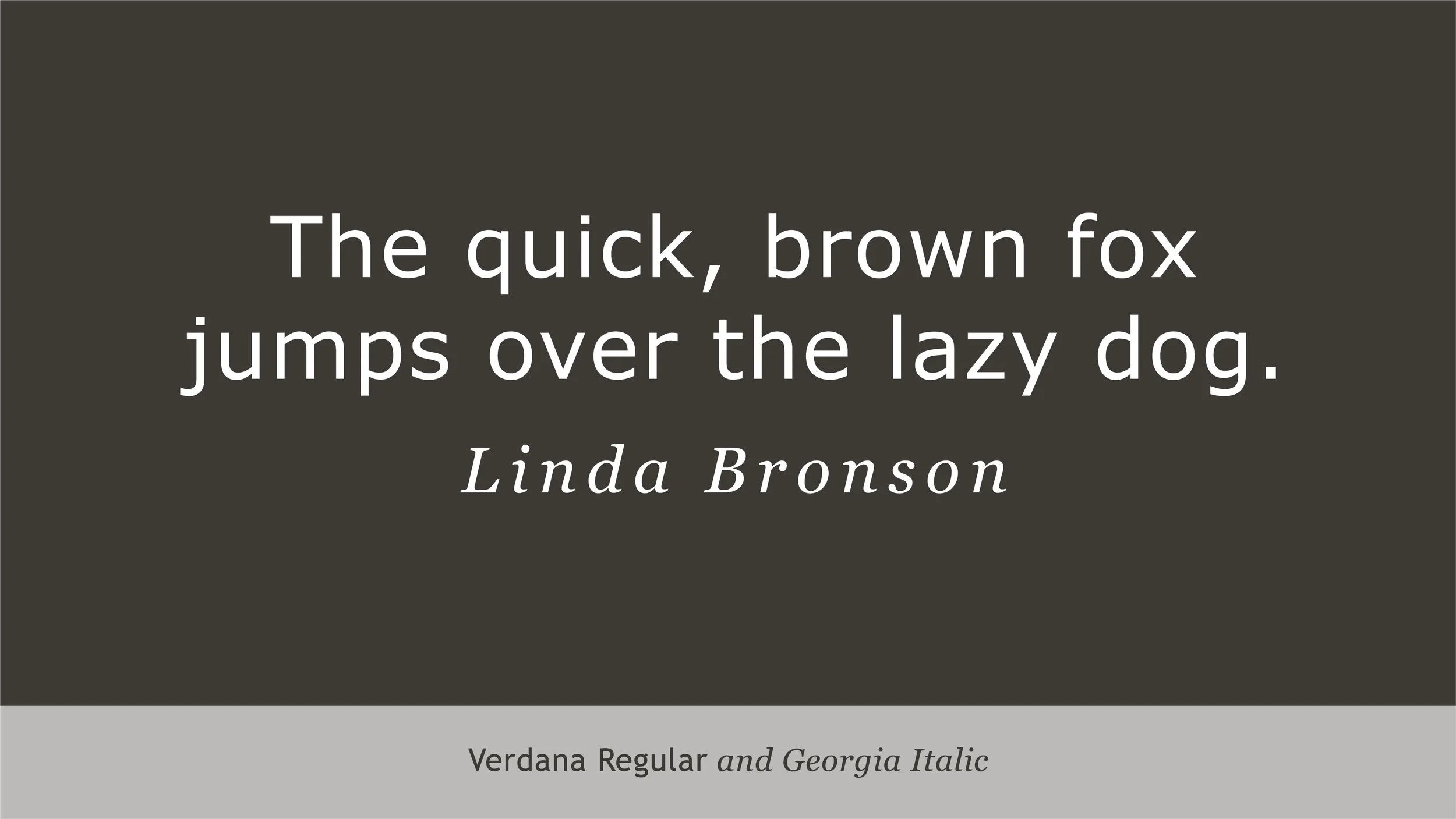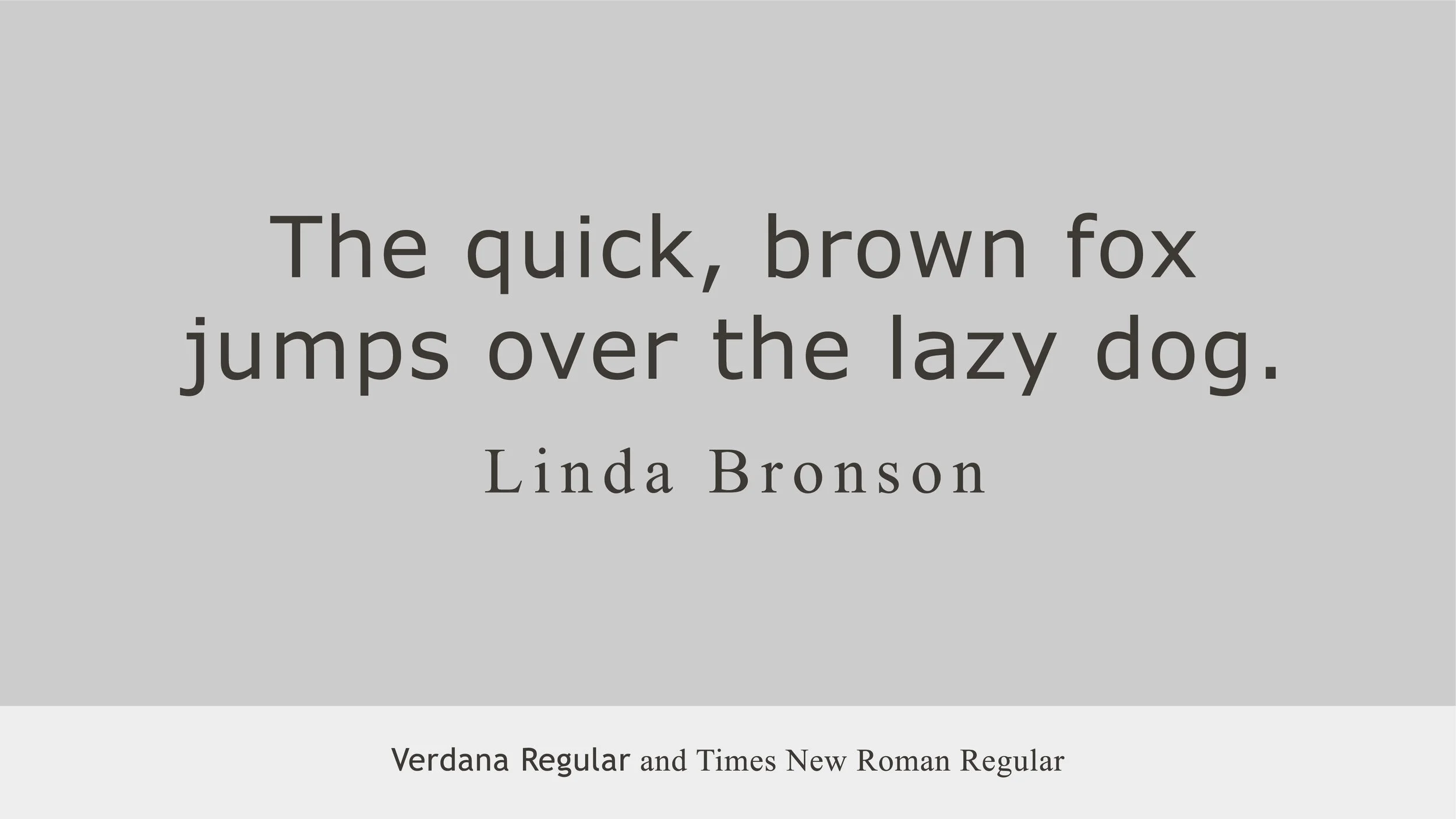Deciding on the typeface to use throughout your user interface can simultaneously be incredibly fun—and frustrating beyond measure. Almost everyone has an opinion about fonts, with input from others being unhelpful at times. Each device using your software potentially has different fonts installed on it. Throw in users across both macOS and Windows and you have even more typefaces entering the variables arena.
If you’re striving for cross-platform consistency, the good news is there are twelve system standard fonts found on both Mac and Windows computers. Sticking to a combination of them is generally the safest bet in these scenarios. Here are the twelve:
Arial and Arial Black
Comic Sans MS
Courier New
Georgia
Impact
Lucida
Microsoft Sans Serif
Palatino Linotype
Tahoma
Times New Roman
Trebuchet
Verdana
It’s worth noting that you should anticipate slight variations in typeface design when you compare Mac and Windows font files. That’s a result of different foundries creating some of these classic typefaces, as well as file type limitations. However, they’re close enough that few (if any) users would notice.
Combining multiple typefaces is a great way to help improve your overall interface design to create an effective hierarchy. Hierarchy is achieved through a combination of unity and variety. The various weights within a font family can provide unity, while an accent typeface design or two can provide variety.
Here are some suggested pairings for each of these twelve cross-platform typefaces.
Arial and Arial Black
Technically two different fonts, but we’re grouping them together here as they belong to the same family. We prefer Helvetica, but until it’s available on Windows computers, we’ll recommend Arial.
Georgia
Lucida Grande
Times New Roman Regular
Comic Sans MS
PK Information does not officially recommend Comic Sans MS in your interface. However, there’s evidence that it’s a more readable typeface for individuals who have dyslexia. Situationally, it may be an appropriate choice for your database.
Times New Roman
Courier New
Courier New
Georgia
Palatino
Times New Roman
Georgia
Lucida Grande
Tahoma
Times New Roman
Impact
Courier New
Microsoft Sans Serif
Palatino
Times New Roman
Lucida Grande
Palatino
Times New Roman
Verdana
Microsoft Sans Serif
Arial Black
Courier New
Georgia
Palatino
Arial
Microsoft Sans Serif
Tahoma
Trebuchet
Tahoma
Courier New
Georgia
Palatino
Times New Roman
Arial
Comic Sans
Courier
Impact
Lucida
Microsoft Sans Serif
Tahoma
Trebuchet
Verdana
Trebuchet
Courier New
Georgia
Palatino
Verdana
Verdana
Courier New
Georgia
Times New Roman
While there is a substantial list of fonts found on both macOS and Windows computers, the good news is there are enough to provide a variety of pairing options for your database. But what about when you absolutely must use a typeface not on this list and have it successfully display on both operating systems? Check back in a few weeks for an upcoming blog post digging into the options available to developers!
PK Information is a FileMaker-certified development agency serving the Tampa Bay, Miami Lakes, and Knoxville regions. We believe software should work the way you do, with business priorities first and technology second.
LEARN MORE
Would you like to learn more about successful user interfaces for your FileMaker database? We’d love to discuss the possibilities with you! Please complete this form and we’ll connect shortly.